Perform the following steps to create a new ITS configuration:
NOTE: Before creating ITS, ensure the circuit is configured and the performance monitoring is enabled on that circuit.
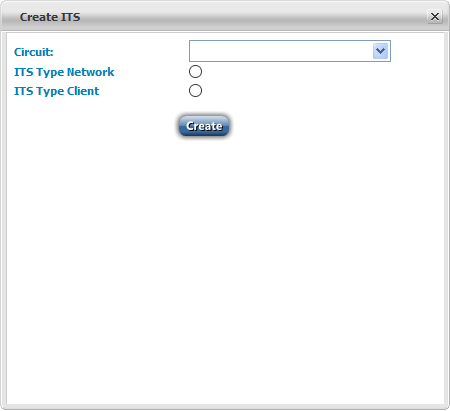
Create ITS parameters
Attribute |
Description |
|---|---|
Circuit |
Select the desired circuit from the drop down menu. |
ITS Type Network: Select the radio button to create ITS towards network interface (NNI side). The following options are displayed. |
|
Direction |
Select the radio button against Uni-Directional or Bi-Directional.
|
Source Node |
The nodes are displayed in the drop down list based on the circuit selected. Select the desired source node. |
Source Node Port |
Select the desired port as source port from the drop down list. |
Destination Node |
The nodes are displayed in the drop down list based on the circuit selected. Select the desired destination node. |
Destination Node Port |
Select the desired port as destination port from the drop down list. |
PRBS Pattern |
Select the pseudorandom binary sequence pattern from the drop down list.
|
ITS Type Client: Select the radio button to create ITS towards client interface (NNI side). The following options are displayed. |
|
Node |
The nodes are displayed in the drop down list based on the circuit selected. Select the desired node. |
Port |
Select the desired port from the drop down list. |
ITS Type |
Select the desired action from the options available in drop down list. ITS Monitor: Select this option to provision the port as pass through; only to monitor the test pattern. ITS Generator: Select this option to generate and transmit PRBS. |
PRBS Pattern |
Select the pseudorandom binary sequence pattern from the drop down list.
|