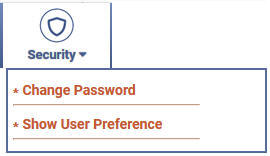By default, TJ5500 support four types of user access class or accounts. Each access class supports a set of operations or privileges that are allocated to the users by assigning them to the appropriate access class.
In order to view the operations allocated to different users, login to TJ5500 WUI with 'UserManager' privilege and go to Manage Profiles page under Security menu. Under Supported Functions, double-click corresponding to the desired profile name. The allocated operations is displayed in the drop-down list (for more information, refer to the topic Manage profiles).
In TJ5500, user account setting is done through the Security menu option. To access the security menu, go to Security on TJ5500 Home page. The options displayed under the Security menu is as per login privilege.
The following figure shows the Security drop-down options displayed for 'Administrator' login:
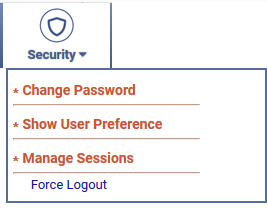
The following figure shows the Security drop-down options displayed for 'UserManager' login:
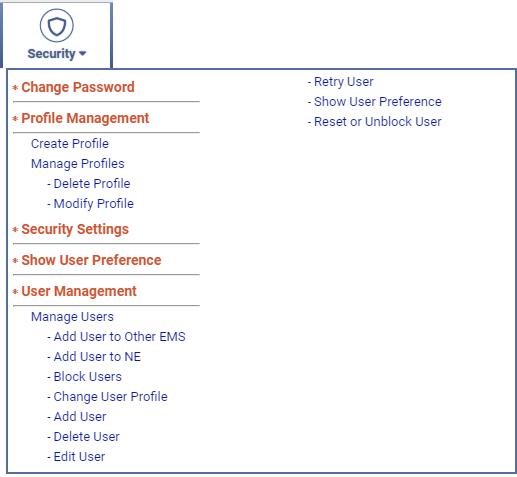
The following figure shows the Security drop-down options displayed for 'Viewer' or 'Operator' login: