Perform the following steps to create a IGMP FDFR profile:
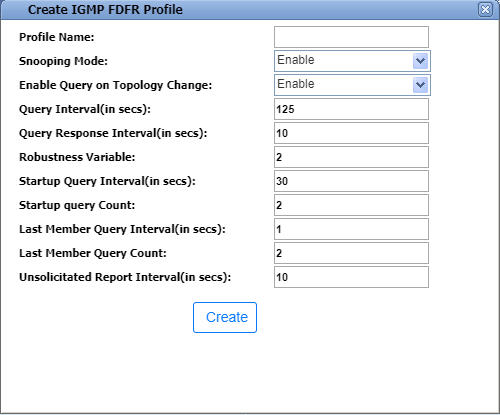
IGMP FDFR Profile Creation
Parameter |
Description |
Default Value |
Acceptable Value |
|---|---|---|---|
Profile Name |
Name of the IGMP Snooping profile to be created. |
-- |
Alphanumeric characters |
Snooping Mode |
Status of IGMP Snooping mode as enabled/ disabled/ proxy/ querier. |
Enable |
|
Enable Query on Topology Change |
If this is enabled, the switch generates query messages when the topology change occurs in the system. |
Enable |
|
Query Interval(in secs) |
The frequency at which IGMP Host-Query packets are transmitted on a specific interface. |
125 |
Value between 1 and 3600 |
Query Response Interval(in secs) |
The response interval advertised in IGMPv2 queries on a specific interface. |
10 |
Value between 0 and 255 |
Robustness Variable |
A value that defines the expected packet loss on a subnet. If a subnet is expected to have a lot of loss, the Robustness variable may be increased for that interface. |
2 |
Value between 1 and 255 |
Startup Query Interval(in secs) |
The interval between General Queries sent by a Querier on startup. |
30 |
Value between 1 and 300 |
Startup query Count |
The number of Queries sent out on startup separated by the Startup Query Interval. |
2 |
Value between 1 and 20 |
Last Member Query Interval(in secs) |
The Maximum Response Time inserted into Group-Specific Queries sent in response to Leave Group messages. |
1 |
Value between 0 and 255 |
Last Member Query Count |
The number of Group-Specific Queries sent before the router assumes that there are no local members. |
2 |
Value between 1 and 20 |
Unsolicitated Report Interval(in secs) |
The time interval at which the IGMP Proxy interface sends unsolicited group membership report. |
10 |
Value between 1 and 260 |