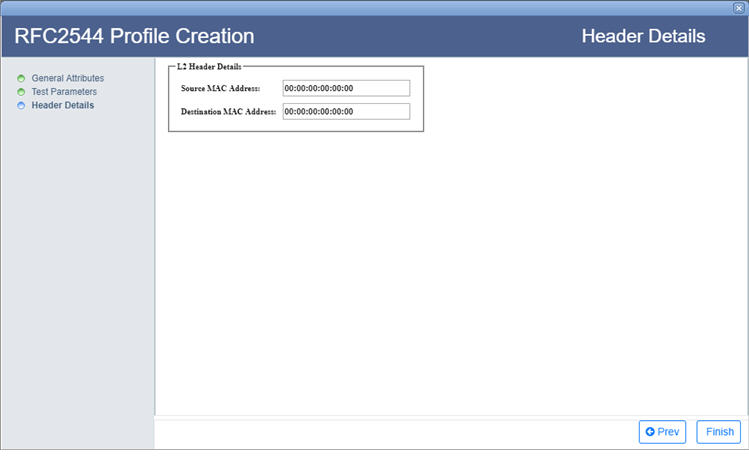RFC 2544 Profile allows you to define a profile with primary parameters based on which the RFC2544 tests will be provisioned.
Perform the following steps to create a RFC 2544 profile:
Enter value or select the desired parameters and click Next. Refer to the following RFC2544 Profile Creation- General Attributes parameters table for parameter description, the default and acceptable values supported:
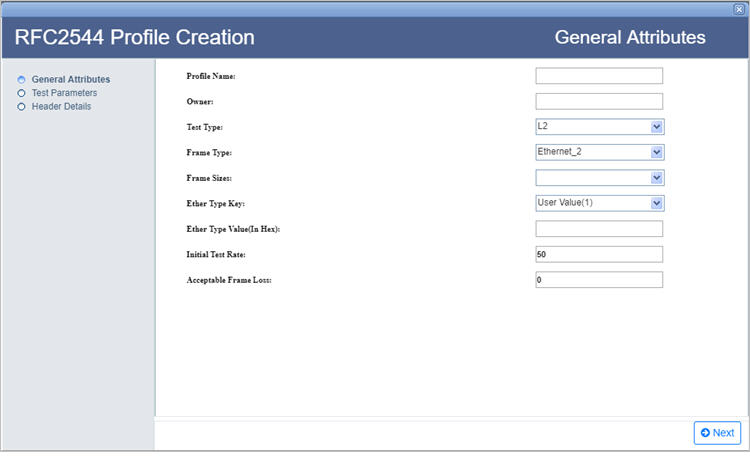
RFC2544 Profile Creation- General Attributes parameters
Parameter |
Description |
Default Value |
Acceptable Value |
|---|---|---|---|
Profile Name |
Allows you to enter a unique name for the RFC 2544 profile. Profile name should begin with an alphabet. |
-- |
|
Owner |
Allows you to enter the RFC 2544 profile owner name. Owner name should begin with an alphabet. |
-- |
|
Test Type |
Click the drop down and select the test type. Only L2 is supported in this product release. |
L2 |
L2 |
Frame Type |
Click the drop down and select the Ethernet Frame Type. Only Ethernet_2 is supported in this product release. |
Ethernet_2 |
Ethernet_2 |
Frame Sizes |
Click the drop down and select the check box(s) against the desired frame sizes to be tested. Multiple selection of frame size is allowed. |
-- |
|
Ether Type Key |
Click the drop down and select the Ether Type key from the options displayed. |
User Value(1) |
|
Ether Type Value(In Hex) |
Allows you to enter the EtherType value to indicate which protocol is encapsulated in the payload of an Ethernet Frame. |
-- |
|
Initial Test Rate |
Allows you to enter the initial test start rate. |
50 |
1 to 100 |
Acceptable Frame Loss |
Enter the frame loss percentage value for the RFC 2544 profile. |
0 |
0 to 100 |
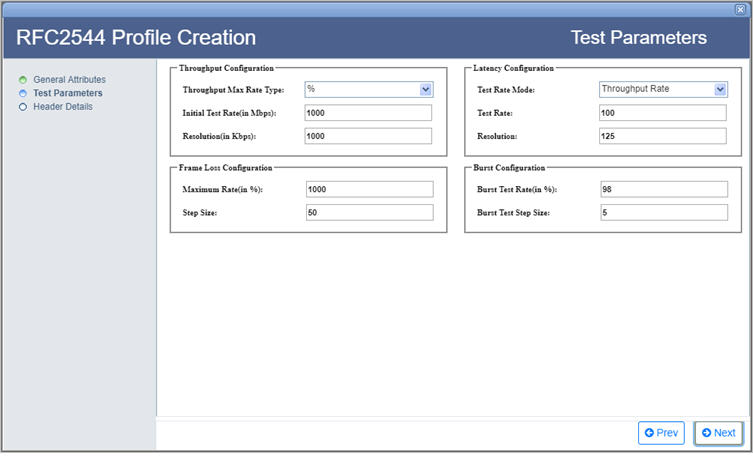
RFC2544 Profile Creation- Test Parameters
Parameter |
Description |
Default Value |
Acceptable Value |
|---|---|---|---|
Throughput Configuration: Allows you to configure the generic parameters for RFC2544- Throughput Test. |
|||
Throughput Max Rate Type |
Allows you to select whether the throughput maximum rate will be percentage based or in terms of Mbps. |
% |
|
Initial Test Rate(in Mbps) |
Allows you to enter the rate i.e. frames per second (in terms of Mbps) to start the test. |
1000 |
1 to 1000 |
Resolution(in Kbps) |
Allows you to define the test stop rate in terms of kbps. |
1000 |
64 to 1000 |
Latency Configuration: Allows you to configure the generic parameters for RFC2544- Latency Test. |
|||
Test Rate Mode |
Allows you to select the test rate mode as:
|
Throughput Rate |
|
Test Rate |
Allows you to enter the rate at which the frames will be transmitted. This parameter is applicable when the Test Rate Mode is selected as ‘Custom Rate’. |
100 |
1 to 1000 |
Resolution |
Allows you to define the test stop rate. |
125 |
-- |
Frame Loss Configuration: Allows you to configure the generic parameters for RFC2544- Frame Loss Test. |
|||
Maximum Rate(in %) |
Allows you to enter the maximum frame rate in terms of percentage. |
1000 |
1 to 1000 |
Step Size |
Allows you to enter the test rate reduction (in terms of Mbps) for next iteration. |
50 |
10 to 100 |
Burst Configuration: Allows you to configure the generic parameters for RFC2544- Back-to-Back Test. |
|||
Burst Test Rate(in %) |
Allows you to enter the maximum frame rate in terms of percentage. |
98 |
-- |
Burst Test Step Size |
Allows you to value (in terms of seconds) the test duration will be reduced for next iteration. |
5 |
1 to 10 |
Source MAC Address: MAC address of the device from which test data originates.
Destination MAC Address: MAC address of the host to which test data is sent.