Perform the following steps to create a RFC2544 Test:
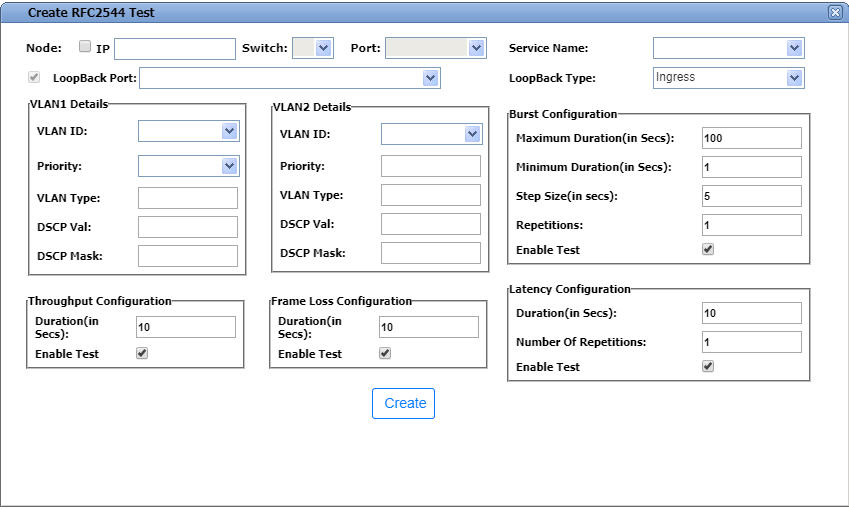
Create RFC2544 Test
Parameter |
Description |
Default Value |
Acceptable Value |
|
|---|---|---|---|---|
Node/IP |
Select the check box and enter the IP Address of the node in IP text box provided; or enter the node name in text box. |
-- |
Any valid name or IP address |
|
Switch |
Click the drop-down option and select the Service Switch number. The field is editable when node IP is entered. |
-- |
-- |
|
Port |
Click the drop-down option and select the service UNI port number for traffic ingress. The field is editable when Switch number is entered. |
-- |
-- |
|
Service Name |
Click the drop-down option and select the service name on which the RFC 2544 test has to be performed at the flowpoint level. |
-- |
Services existing on the selected port |
|
LoopBack Port |
Click the drop-down option and select the port number where the Ethernet Loopback will be applied. |
-- |
Port on the selected node |
|
VLAN1/2 Details |
Allows you to add VLAN tag to Ethernet frames depending on the port type selected. Note that if the 'Port' selected is of "Transparent" or TLS port type, the Ethernet frames will be untagged.
|
|||
VLAN ID |
Allows you to enter VLAN value to tag the Ethernet frames. |
-- |
2 to 4095 |
|
Priority |
Allows you to enter the priority for the VLAN tagged Ethernet frames. |
-- |
0000 to 0111 |
|
VLAN Types |
Allows you to enter the VLAN type. |
-- |
|
|
DSCP Val |
Allows you to enter the DSCP value. |
-- |
|
|
DSCP Mask |
Allows you to enter the DSCP mask value. |
-- |
|
|
Throughput Configuration |
Enter the following values for the parameters to perform the throughput test on the node: |
|||
Duration(in Secs) |
Allows you to enter the duration in seconds for which the test be executed. |
10 |
10 to 300 |
|
Enable Test |
Select/unselect the check box to enable or disable the throughput test for a given RFC2544 Test. The check box will be selected by default. |
-- |
-- |
|
Frame Loss Configuration |
Enter the following values for the parameters to perform the frame loss test on the node: |
|||
Duration(in Secs) |
Allows you to enter the duration in seconds for which the test be executed. |
10 |
10 to 1200 |
|
Enable Test |
Select/unselect the check box to enable or disable the latency test for a given RFC2544 Test. The check box will be selected by default. |
-- |
-- |
|
Burst Configuration |
Enter the following values for the parameters to perform the burst test on the node: |
|||
Maximum Duration(in Secs) |
Allows you to enter the maximum test start duration in seconds. |
100 |
10 to 1200 |
|
Minimum Duration(in Secs) |
Allows you to enter the minimum test stop duration in seconds. |
1 |
1 to 1000 |
|
Step Size(in secs) |
Allows you to enter the duration in seconds by which it will be reduced if the the number of received frames is not equal to the number of sent frames. |
5 |
1 to 10 |
|
Repetitions |
Allows you to enter the number of times the test will be run or repeated for each selected frame size. |
1 |
1 to 10 |
|
Enable Test |
Select/unselect the check box to enable or disable the burst test for a given RFC2544 Test. The check box will be selected by default. |
-- |
-- |
|
Latency Configuration |
Enter the following values for the parameters to perform the latency test on the node: |
|||
Duration(in Secs) |
Allows you to enter the duration in seconds for which the test be executed. |
10 |
10 to 1200 |
|
Number Of Repetitions |
Allows you to enter the number of times the test will be run or repeated for each selected frame size. |
1 |
1 to 20 |
|
Enable Test |
Select/unselect the check box to enable or disable the latency test for a given RFC2544 Test. The check box will be selected by default. |
-- |
-- |
|