Perform the following steps to create a Traffic Conditioning Profile:
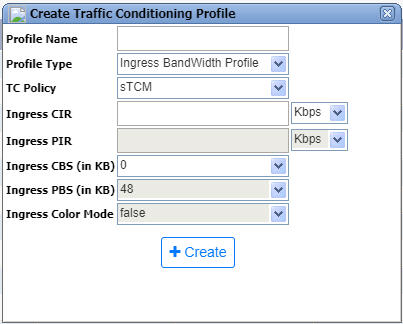
Create Traffic Conditioning Profile parameters
Parameter |
Description |
Default Value |
Acceptable Values |
|---|---|---|---|
Profile Name |
Enter the name for the profile. Traffic Conditioning Profile name must begin with an alphabet. |
Default Profile |
|
Profile Type |
Select the profile type from the drop down list. |
Ingress BandWidth Profile |
|
TC Policy |
Select the traffic conditioning policy from the drop down list. |
sTCM |
|
Ingress CIR |
Enter the desired ingress CIR value and select the unit for CIR value as either Mbps or Kbps from the drop-down menu. |
-- |
-- |
Ingress PIR |
Enter the desired ingress PIR value and select the unit for PIR value as either Mbps or Kbps from the drop-down menu. |
-- |
-- |
Ingress CBS (in KB) |
Select the desired Ingress CBS value from the drop-down menu. |
-- |
0, 16, 32, 48, 64, 80, 96, 128, 256, 384, 512, 1024, 2048, 4096, and 8192. |
Ingress PBS (in KB) |
Select the desired Ingress PBS value from the drop-down menu. |
-- |
0, 16, 32, 48, 64, 80, 96, 128, 256, 384, 512, 1024, 2048, 4096, and 8192. |
Ingress Color Mode |
Select the ingress color mode from the drop down menu. NOTE: This option is editable only when the TC Policy is selected as either srTCM or trTCM. |
False |
|
NOTE: If the unit for Ingress CIR is set as Mbps, Ingress PIR is also set as Mbps automatically and vice versa.
When TC Policy is selected as 'sTCM', the values entered for Ingress CIR and Ingress CBS (in KB) field will be automatically assigned to Ingress PIR and Ingress PBS (in KB) fields respectively.
Ingress Color Mode parameter will not be available for Ingress Shaper Profile type.