Perform the following steps to create a LAG:
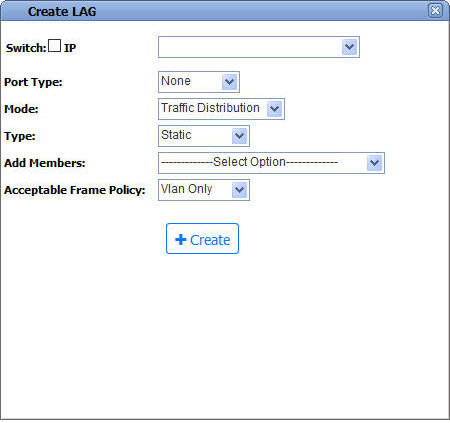
Create LAG parameters
Parameter |
Description |
Default value |
Acceptable value |
|---|---|---|---|
Switch |
Allows you to select the switch from the drop down list. |
-- |
List of available switches |
Port Type |
Allows you to select the port type from the drop down list. |
-- |
|
Mode |
Allows you to select the LAG mode. There are two modes of LAG.
|
Traffic Distribution Mode |
|
Type |
Allows you to select the LAG type as either static or dynamic. NOTE: Static will be the default value when LAG Mode is selected as 'Protection'. |
Static |
|
Add Members |
Select the check box against the member port(s) to add in the LAG. This parameter is displayed only when the LAG mode is selected as Traffic Distribution. |
-- |
List of port on the selected switch. |
Work Port |
Select the work port from the drop down list. This parameter is displayed only when the LAG mode is selected as Protection. |
-- |
List of port on the selected switch. |
Protect Port |
Select the protect port from the drop down list. This parameter is displayed only when the LAG mode is selected as Protection. |
-- |
List of ports on the selected switch. |
Acceptable Frame Policy |
Allows you to select the Acceptable Frame Policy for the LAG. NOTE: This field is not editable for .1ad port type. |
Vlan Only |
|
Parameters PVID and Prio will be displayed only when the Acceptable Frame Policy is selected as All. |
|||
PVID |
Enter the Port VLAN ID. |
1 |
1 to 4096 |
Prio |
Priority assigned to the port. |
0 |
0 to 7 |
The following parameters will be displayed only if Type is selected as 'Dynamic'. |
|||
LACP Mode |
Select the LACP mode from the drop down menu. |
Active Mode |
|
LACP Timeout |
Select the LACP timeout value as Short_timeout or Long_timeout. |
Short Timeout |
|
LACP Aggregation |
Select the he LACP aggregation as individual or aggregated. |
Individual |
|
Use Aggregator Administrative Config |
Enable or disable administrative configuration by selecting Yes or No option respectively. |
No |
|
The following parameters are displayed if Use Aggregator Administrative Config is selected as 'Yes'. |
|||
Aggregator Actor Admin Key |
Enter an administrative key value for the LAG. |
0 |
Any integer between 0 and 65535. |
Aggregator Actor System ID |
Enter the Mac address for the LAG. If not configured, the system Mac Address is applicable by default. |
00:00:00:00:00:00 |
Any valid MAC address. |
Aggregator Actor System Priority |
Enter the LACP system priority value ranging from 0 to 65535. |
0 |
Any integer between 0 and 65535. |