Perform the following steps to create a new MSP/APS group:
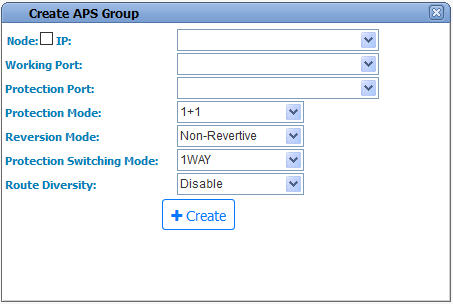
Create MSP/APS Group parameters
Parameter |
Description |
Default Value |
Acceptable Values |
|---|---|---|---|
Node Name/IP Address |
Enter the Node name. If you want to enter the IP Address, select the check box and enter the IP Address. |
-- |
<Valid IP address> |
Working Port |
Allows you to select/configure the channel that will carry the traffic under normal working conditions. |
STM-1/4/16/64/OC-3/12/48/192-1-N-M |
STM-1/4/16/64/OC-3/12/48/192-1-N-M (where N is the slot number in which card is placed and M is the port number) |
Protection Port |
Allows you to select/configure the channel that will carry the traffic under protected (failure of work channel) conditions. |
STM-1/4/16/64/OC-3/12/48/192-1-N-M |
STM-1/4/16/64/OC-3/12/48/192-1-N-M (where N is the slot number in which card is placed and M is the port number) |
Protection Mode |
Allows you to select the type of protection as 1+1. |
1+1 |
1+1 |
Reversion Mode |
Allows you to select the reversion mode.
|
Non-Revertive |
|
WTR Time(in minutes) |
This parameter is displayed only when the Reversion Mode is set as 'Revertive'. It is the Time interval (in minutes) where the traffic will switch back to work channel after rectification of work channel. |
3 |
1 to 12 |
Protection Switching Mode |
Allows you to select the protection switching mode.
|
1WAY |
|
Route Diversity |
Allows you to enable or disable route diversity.
|
Enable |
|