Perform the following steps to add the Maintenance Domain:
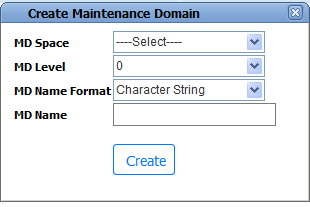
Create Maintenance Domain parameters
Parameter |
Description |
Default Value |
Acceptable Values |
|---|---|---|---|
MD Space |
Allows you to select the maintenance domain space. |
-- |
|
MD Level |
Allows you to select the Maintenance Domain Level. |
0 |
0 to 7 |
MD Name Format |
Allows you to select the Maintenance Domain Name format. |
Character String |
|
MD Name |
Allows you to enter the Maintenance Domain name. This parameter is not editable when MD Name Format is selected as No Maintenance Domain. |
-- |
The value is a character String. |
NOTE: Create New Maintenance Domain option is also provided on General Attributes page while creating services and tunnels.