The CFM maintenance domain (MD) can be configured which are used for OAM on tunnels and ELINE services.
To view the Maintenance Domains, go to Configuration > Layer 2 menu and click Maintenance Domain option. The Maintenance Domain page is displayed.
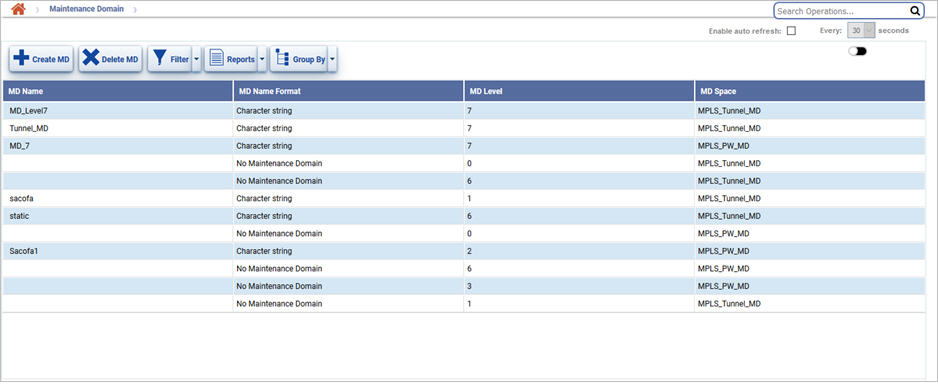
Maintenance Domains icons
Button |
Description |
Refer the link for more information |
|---|---|---|
|
Click Create MD button to create a maintenance domain. |
|
|
Click Delete MD button to delete selected maintenance domains. |
|
|
Click Filter button to search tunnels and services based on maintenance domain. |
|
|
Click Summary Report button to export the data in any of the four available formats namely PDF, CSV, XML, and HTML. |
|
|
Click Group Options button to group the data based on the parameters provided. |
Maintenance Domain parameters
Parameter |
Description |
|---|---|
MD Name |
Displays the maintenance domain name. |
MD Name Format |
Displays the name format of maintenance domain as character string or no maintenance domain. |
MD Level |
Displays the maintenance domain level. |
MD Space |
Displays the object over which maintenance domain is created. |
Filtering Options
Perform the following steps to search Maintenance Domain based on the various filtering criteria: