The Spanning Tree Protocol (STP) is a protocol defined by the IEEE 802.1d standard. This protocol is resident on network bridges and switches, allowing each device to communicate with all other STP-enabled devices so as to detect link redundancies in the network, and their subsequent management. The basic function of STP is to prevent bridge loops and ensuing broadcast storms.
On a per-port basis, STP allows each device to gather the relevant information by means of Bridge Protocol Data Units (BPDU) from its neighbours like Bridge MAC addresses, Switch priority, Port ID and port priority, Path cost, Root bridge ID, Root port, Designated port IDs, Path cost from port to root bridge.
The information gathered using BPDUs are subsequently used to make configuration decisions as following:
BPDUs are exchanged until the network converges to a loop-free topology. When any subsequent change occurs in the network, BPDUs are exchanged once again till a new loop-free topology is again converged.
Multiple STP (MSTP) is a protocol defined by the IEEE 802.1s standard, and Rapid STP (RSTP) is another protocol defined by the IEEE 802.1w standards. These are derived from the STP protocol and achieve faster convergence of a loop-free topology. While MSTP allows VLANs and STP to work together in an efficient manner, RSTP differs from STP in the negotiation between nodes on the network.
NOTE: MSTP is not supported in this product release.
To view the spanning trees provisioned, go to Configuration > Layer 2 menu and click Spanning Trees option. The Spanning Trees page is displayed.
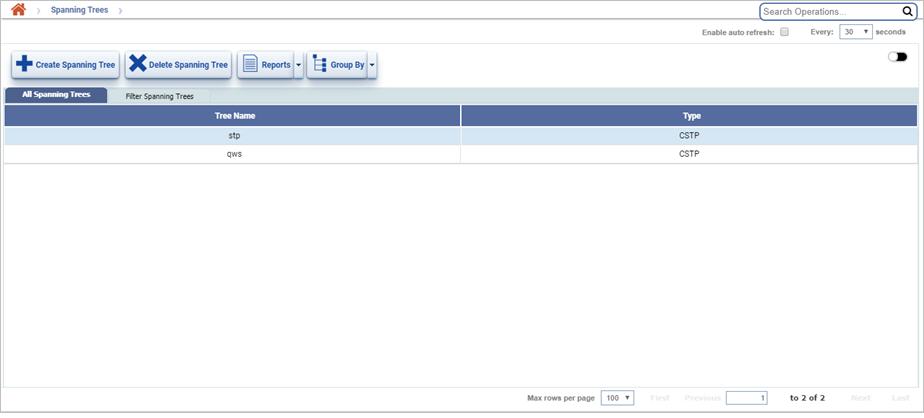
Spanning Trees buttons
Icon |
Description |
Refer the link for more information |
|---|---|---|
|
Click Create Spanning Tree button to create a new spanning tree. |
|
|
Click Delete Spanning Tree button to delete the selected spanning tree(s). |
|
|
Click Reports button to export the data to any of the four available formats namely PDF, CSV, XML, HTML. |
|
|
Click Group By button to group the data based on the parameters provided. |
Spanning Tree parameters
Parameter |
Description |
|---|---|
All Spanning Trees |
|
Tree Name |
Displays the user assigned name of the spanning tree. |
Type |
Displays the spanning tree type as CSTP, MSTP, or RSTP. |
Filter Spanning Trees |
|
Tree Name |
Click the drop down option to select the tree name based on which the spanning trees are desired to be filtered. |
Type |
Click the drop down option to select the type based on which the spanning trees are desired to be filtered. |
Filtering Option
Perform the following steps to view the filtering options and search Spanning trees:
Node/IP: To filter Spanning Trees based on node, enter the node name in text box or to search based on node IP, select the check box and then enter the IP Address in the text box. On entering a character, the list related to that character is displayed and the user can select from the options.