One card acts as working card and the other card of the same type can be configured to be protecting card. The protection card takes over all traffic when the working card fails.
To view and manage the card protection groups, go to Configuration > Layer 2 menu and click Card Protection Groups option. The Card Protection Groups page is displayed.
NOTE: Card protection groups can only be created on ST63E1/DS1 CEM and ST24E3/DS3 cards.
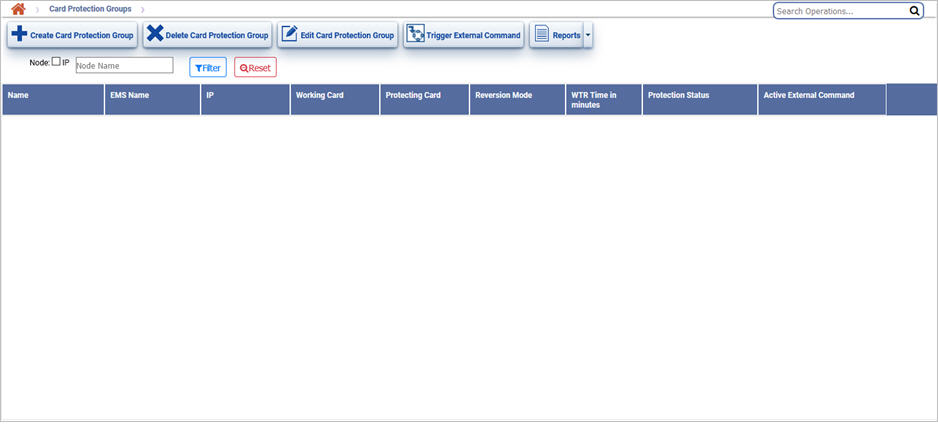
Card protection groups buttons
Button |
Description |
Refer the link for more information |
|---|---|---|
|
Click Create Card Protection Group button to create a new card protection group. |
|
|
Click Delete Card Protection Group button to delete the selected card protection group(s). |
|
|
Click Edit Card Protection Group button to edit/modify the parameters of the selected card protection group. |
|
|
Click Trigger External Command button to issue external command on the card protection group. |
|
|
Click Reports button to export the data to any of the four available formats namely PDF, CSV, XML, and HTML. |
Manage Card Protection Groups parameters
Field |
Description |
|---|---|
Name |
Displays the name of the card protection group. |
EMS Name |
Displays the EMS name in which the node consisting of the card protection group is present. |
IP |
Displays the IP address of the node in which the card protection group is present. |
Working Card |
Displays the card configured to carry the traffic under normal working conditions. |
Protection Card |
Displays the card configured to carry the traffic under protected (failure of work card) conditions. |
Reversion Mode |
Displays whether the card protection group is provisioned as revertive or non-revertive.
|
WTR Time in Minutes |
Displays the Wait-To-Restore time interval value (in minutes) in case of card protection group is provisioned in revertive mode. |
Protection Status |
Displays the status of protection. Click on the link against the desired card protection group for viewing the protection status. |
Active External Command |
Displays the current external command issued on the card protection group.
|
Filtering Option
Perform the following steps to view the filtering options and search card protection group based on the options displayed on Card Protection Groups page: