Perform the following steps to provide a loopback on the selected port. Loopback can be provisioned only on L2 ports:
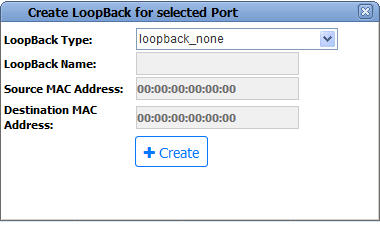
Provision Loopback parameters
Parameter |
Description |
|---|---|
LoopBack Type |
Select the type of loop back from the drop down menu.
NOTE: Only loopback_none, Facility, and Terminal options are supported for this release. |
LoopBack Name |
Enter name of loopback to be created. The acceptable value is alphanumeric. |
Source MAC Address |
Enter a valid MAC Address. |
Destination MAC Address |
Enter a valid MAC Address. |
Service Name |
This parameter is displayed only for 'FlowPoint Ingress' loop back type. Enter the service name on which the flowpoint loopback is created. |