Perform the following steps to create a new tributary:
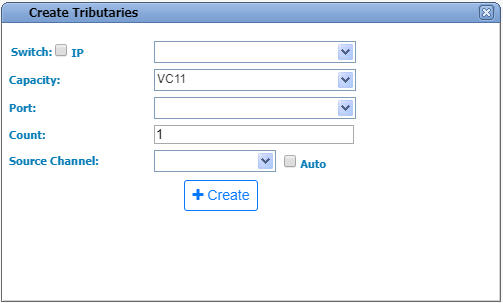
Create Tributary parameters
Parameter |
Description |
Default Value |
Acceptable Values |
|---|---|---|---|
Switch/IP |
Select the name of switch from the drop-down menu. If you want to enter the IP Address, select the checkbox and enter the IP Address. |
-- |
-- |
Port |
Allows you to select the source port for the work channel. |
-- |
List of available OCn ports. |
Capacity |
Select the capacity for the tributary. |
VC11 |
|
Count |
Enter the number of tributaries desired to be created. |
1 |
-- |
Source Channel |
Select the source channel manually from the drop down menu. By selecting the Auto check box, the NMS automatically selects the available channel in the source port. |
-- |
List of available channels. |