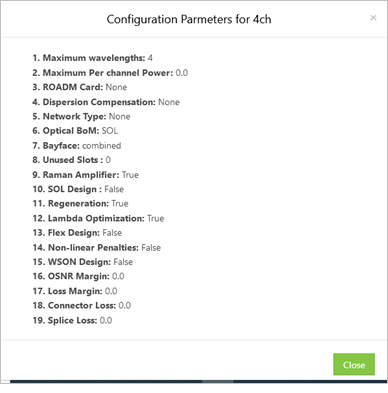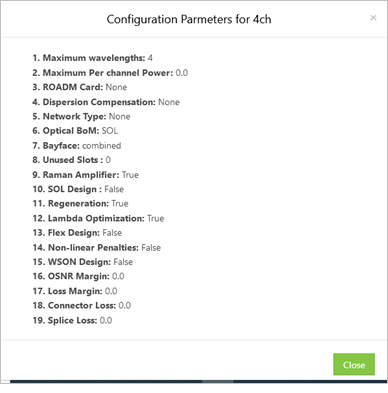View network configuration
This section describes how to view network configuration. Following are the steps to view network configuration:
- Go to List of Active Network Configuration.
- Click on View button, which is present in table showing list of active network configurations.
- Once the View button is clicked, the configuration parameters entered in Add new configuration page are displayed.
- Maximum wavelengths
- Maximum Per channel Power
- ROADM Card
- Dispersion Compensation
- Network Type
- Optical BoM
- Bayface
- Unused Slots
- Raman Amplifier
- SOL Design
- Regeneration
- Lambda Optimization
- Flex Design
- Non-linear Penalties
- WSON Design
- Optical Parameter such as: OSNR Margin in dB, Loss Margin in dB, Connector Loss in dB and Splice Loss in dB