The System settings menu allows you to set the time zone for the performance day bin rollover.
Perform the steps given below to view and edit System settings.
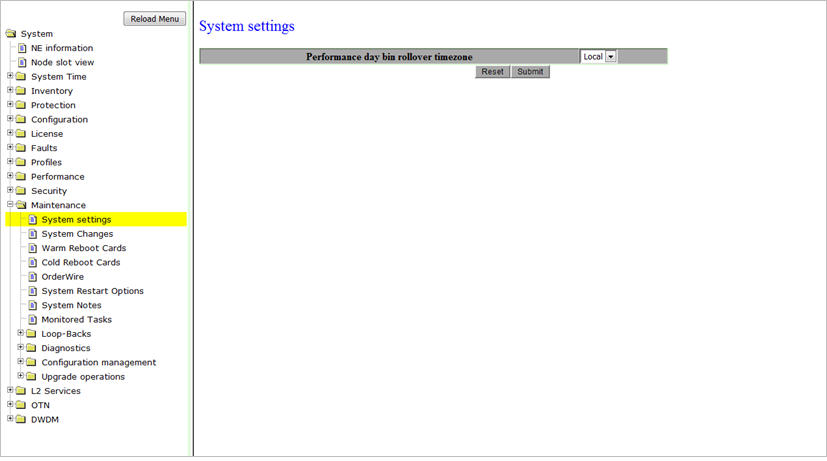
System settings parameter
Parameter |
Default Value |
Description |
Performance day bin rollover timezone |
Local |
Parameter to set time zone for performance day bin rollover.
|
NOTE: Local = IST (ahead of GMT by 5.30 hrs). If Local, Performance Day Bin Rollover happens at 00:00:00 IST. If GMT, Performance Day Bin Rollover happens at 05:30:00 IST. |
||