The System Notes link allows you to view, add, and delete notes in the node. Using this option, you can save and view the information typed in the box.
Perform the steps given below to view/add/delete a system note.
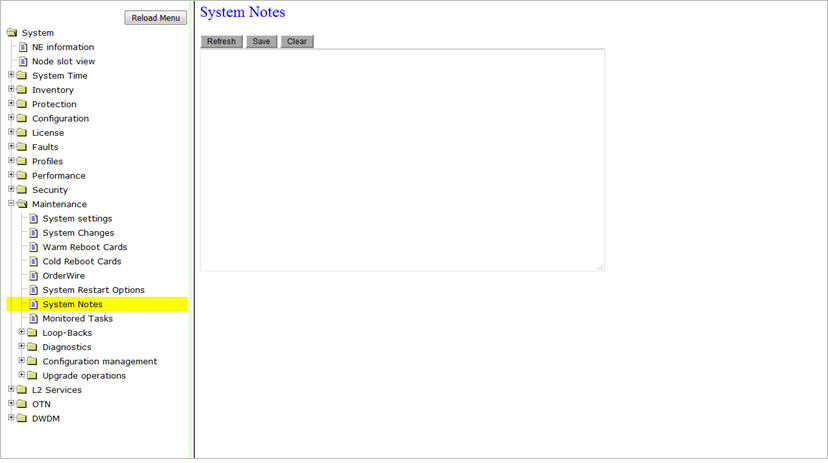
View System Notes button will direct you to System Notes preview pane showing the saved text.