Perform the steps given below to issue a cold reboot to the card.
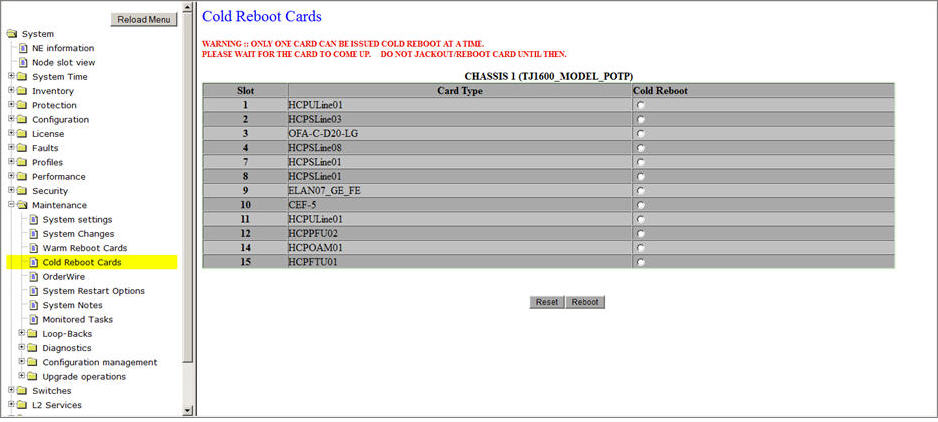
NOTE: Only one card can be issued cold reboot at a time. Wait for the card to come up and do not jack-out or reboot the card until then.
Cold Reboot Cards parameter
Parameter |
Description |
|---|---|
Slot |
Displays the slot number in which the card is present. |
Card Type |
Lists the cards for cold rebooting operation. |
Cold Reboot |
Select the radio button against the card desired to cold reboot. |
Reset |
Click this button to revert to default values on Cold Reboot Cards pane. |
Reboot |
Click this button to issue a cold reboot on the selected card. |