FEC feature is a Tejas proprietary and is only supported on HCPSLine03 card. License is required to be enabled in order to configure the card in SDH FEC mode. Contact the next level of support for more information on how to enable this license.
After enabling the license, perform the steps given below to configure HCPSLine03 card in FEC mode.
OR
Click System > Node slot view in the navigation pane. The Node slot view preview pane is displayed. Click on HCPSLine03 card.
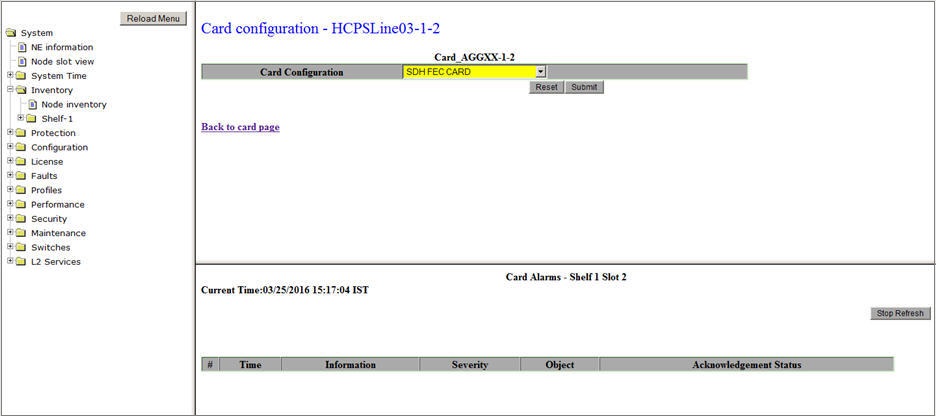
After the HCPSLine03 card is successfully configured as SDH FEC CARD, Configure FEC Ports link will be displayed on HCPSLine03 Aggregate Card pane.
Configuring FEC Ports
All four ports on HCPSLine03 card can be configured as FEC ports with HCPXCC04 cross-connect and control card.
Perform the steps given below to configure ports on HCPSLine03 card as FEC ports.
OR
Click System > Node slot view in the navigation pane. The Node slot view preview pane is displayed. Click on HCPSLine03 card.
NOTE: Ports on which FEC is already enabled will be indicated with a tick mark in the check box.
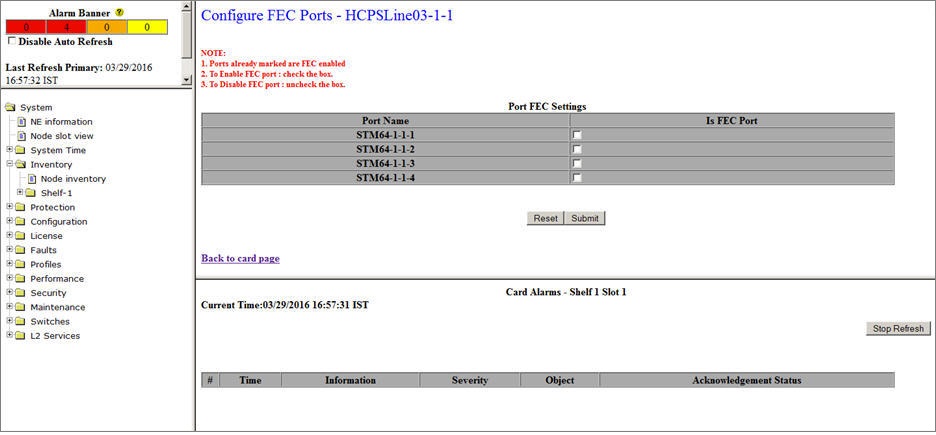
NOTE: Configuring HCPSLine03 card in SDH FEC mode and enabling or disabling FEC on its ports can also be performed from Shelf-1 sub-menu under Inventory in the navigation pane.