To access the OSPFv2 diagnostics data, click Maintenance > Diagnostics > DCN Monitor > OSPFv2 in the navigation pane. The OSPF preview pane is displayed.
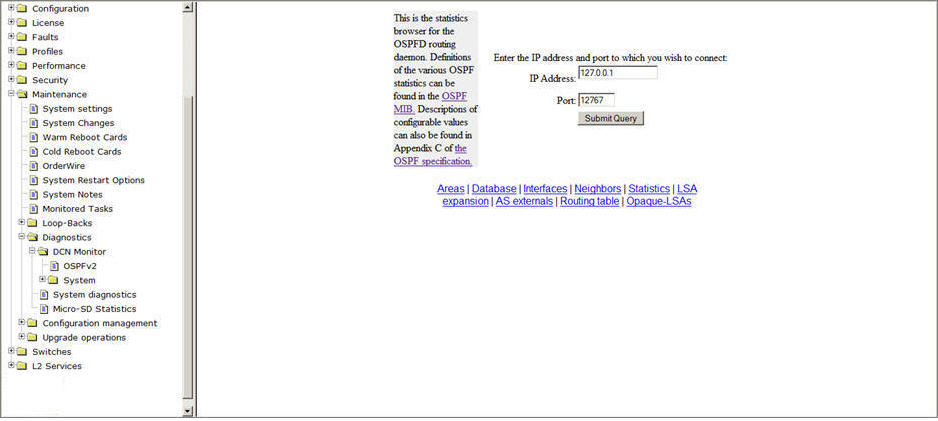
OSPF Area parameters
Parameter |
Description |
|---|---|
Area |
Displays the area ID, which is a 32-bit number identifying the area. |
#Ifcs |
Displays the number of ECC interfaces which are part of the area. |
#Routers |
Displays the number of reachable routers in the area. |
#LSAs |
Displays the total LSAs in the network pertaining to this area. |
Xsum |
Displays the checksum on the area database maintained by the node. |
Comments |
Displays the description of the area capability—transit/stub/demand-capable/no-import. |
Database: The Database member displays the format and function of the LSA.
OSPF Database parameters
Parameter |
Description |
LSA Type |
Displays the format and function of the LSA. |
LS ID |
Displays LS ID. |
Adv.Rtr. |
Displays the OSPF Router ID of the Router originating the LSA. |
LS Seqno |
Displays the signed 32-bit integer used to detect old and duplicate LSAs. |
Xsum |
Displays the checksum of the complete contents of the LSA, except the LS age field. |
Options |
Displays if the OSPF routers support (or not support) optional capabilities, and communicate their capability level to other OSPF routers. |
Length |
Displays the size in bytes of the LSA. |
Age |
Displays the age of the LSA in seconds. |
Interfaces: The Interfaces member displays the type of physical network interface. Different interfaces are eth, hdlcppp or ecc.
OSPF interface parameters
Parameter |
Description |
|---|---|
Phy |
Displays the name of physical network interface. Different interfaces are eth, hdlcppp, ecc. |
Addr |
Displays the address of the interface available. |
Area |
Displays the area of the OSPF network to which interface belongs. |
Type |
Indicates the type of the link. Types of links can be
|
State |
Displays the state of the OSPF process. |
#Nbr |
Displays the number of neighbors on the link. |
#Adj |
Displays the number of adjacencies maintained by the node's OSPF database. |
Cost |
Displays the metric used to quantify links which the node has with other nodes. |
Neighbors: The Neighbors member displays the name of the physical network interface, address, router ID and state of the neighbors.
OSPF neighbors parameters
Parameter |
Description |
|---|---|
Phy |
Displays the name of physical network interface. Different interfaces are eth, hdlcppp, ecc. |
Addr |
Displays the address of the neighboring node. |
ID |
Displays the OSPF router Id of the neighboring node. |
State |
Displays the state of the OSPF process.
|
#DD |
Displays the number of database descriptor packets being received by the node. |
#Req |
Displays the number of requests received by the node for a database description over that interface. |
#Rxmt |
Displays the number of retransmissions of database descriptions requested by the neighbors due to errors/defects in the previous transmission. |
Statistics: The Statistics member displays the checksum of number of external LSAs received by the node and also the checksum of the Autonomous System (AS) externals.
OSPF statistics parameters
Parameter |
Description |
|---|---|
Router ID |
Displays the 32-bit number assigned to each router running the OSPF protocol. |
# AS-external-LSAs |
Displays the number of external LSAs received by the node. |
ASE checksum |
Displays the checksum of the AS externals. |
#ASEs originated |
Displays the number of external LSAs originated by the node. |
ASEs allowed |
Displays the maximum number of AS-external-LSAs in the database. |
#Dijkstras |
Displays the number of times the dijkstra algorithm run on the LSA database. |
#Areas |
Displays the number of areas the node is a part of. |
#Nbrs in Exchange |
Displays the number of #Nbrs undergoing a database exchange. |
MOSPF enabled |
Displays if multicast OSPF is enabled or not. |
Inter-area multicast |
Displays if Inter-area multicast is supported or not. |
Inter-AS multicast |
Not supported. |
In overflow state |
Displays if the number of external LSAs has exceeded the upper limit. |
Ospfd version |
Displays the version of the OSPF software running in the node. |
LSA expansions: The LSA Expansion member allows selecting the format and function of the LSA.
OSPF LSA expansions parameters
Parameter |
Description |
|---|---|
Area ID |
Select the identity of set of networks grouped together by the OSPF. |
LS Type |
Select the format and function of the LSA. The following formats are available:
|
LS ID |
Enter the routing domain that is being described by the LSA. |
Adv Rtr |
Enter the OSPF Router ID of the router originating the LSA. |
AS externals: The AS externals member displays the number of LSAs in the database of the autonomous system.
OSPF AS externals parameters
Parameter |
Description |
|---|---|
LSA Type |
Displays the format and function of the LSA. |
LS ID |
Displays the routing domain that is being described by the LSA. |
Adv Rtr |
Displays the OSPF Router ID of the router originating the LSA. |
LS Seqno |
Displays the signed 32-bit integer used to detect old and duplicate LSAs. |
Xsum |
Displays the checksum of the complete contents of the LSA, excepting the LS age field. |
Options |
Displays if the OSPF routers support (or not support) optional capabilities, and communicate their capability level to other OSPF routers. |
Length |
Displays the size in bytes of the LSA. |
Age |
Displays the age of the LSA in seconds. |
Routing table: The Routing Table member displays all the neighboring node information indicating the number of hops to reach any node.
OSPF Routing table parameters
Parameter |
Description |
|---|---|
Prefix |
Displays the Prefix for the address. |
Type |
Select the format and function of the LSA. The following formats are available:
|
Cost |
Enter the routing domain that is being described by the LSA. |
Ifc |
Enter the OSPF Router ID of the router originating the LSA. |
Next-hop |
Displays the IP address of the next node through the link. |
#Paths |
Displays the number of paths available to the destination node/network from the source node. |
Opaque-LSAs: The Opaque-LSA member displays the checksum of the complete contents of the Opaque LSAs.
OSPF Opaque-LSAs parameters
Parameter |
Description |
|---|---|
Phyint |
Displays the name of physical network interface. |
If Address |
Displays the set of networks grouped together by the OSPF. |
Area |
Displays the set of networks grouped together by the Area. |
LS type |
Displays the piece of routing domain that is being described by the LSA. |
LS ID |
Displays the OSPF Router ID of the router originating the LSA. |
Adv. Rtr |
Displays the signed 32-bit integer used to detect old and duplicate LSAs. |
LS Seqno |
Displays the checksum of the complete contents of the LSA, except the LS age field. |
Xsum |
Displays the size in bytes of the LSA. |
Options |
Displays if the OSPF routers support (or not support) optional capabilities, and communicate their capability level to other OSPF routers. |
Length |
Displays the length of the LSA in seconds. |
Age |
Displays the age of the LSA in seconds. |