Event history menu provides information on fault management event log.
To view the event history, click Faults > Event history in the navigation pane. The Event history preview pane is displayed.
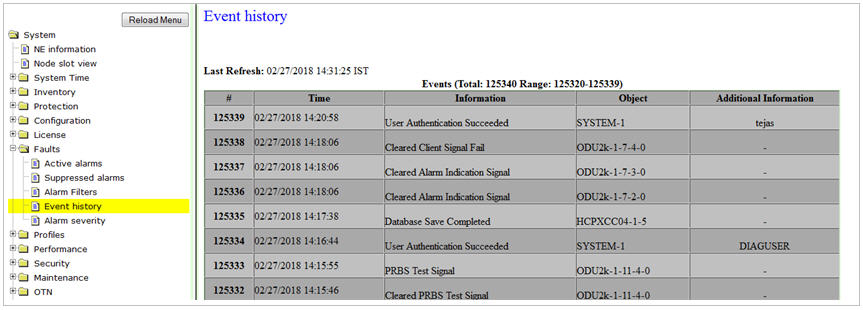
Event history parameters
Parameter |
Description |
|---|---|
# |
Displays the serial number of an event. |
Time |
Displays the date and time at which the recorded event occurred. |
Information |
Displays which event occurred at that instant. |
Object |
Displays the object related to the event. |
Additional Information |
Displays the additional information of events. |
Last Refresh |
Indicates the date and time when the Event history pane was last refreshed. |
Latest |
Click on the button to view a list of recent events. |
Next |
Click on the button to view a list of events following immediately after the events currently being displayed. |
Previous |
Click on the button to view a list of events recorded immediately before the events currently being displayed. |
Show All Events |
Click on the button to view a list of all events on the node in a new browser window. |
Stop/Start Refresh |
Stop Refresh button when clicked, stops automatic refresh of the Event history pane and is replaced by Start Refresh button. Start Refresh button when clicked, starts the refresh of the Event History pane. |
Back to Node View |
This link directs you to NE information pane. |
NOTE: Event history pane also displays the total number of events recorded and the range of events currently displayed on the pane. |
|