Suppressed alarms are alarms being suppressed from reporting on the active alarm page. Such alarms are listed on the Suppressed alarms preview pane.
To view suppressed alarms, click Faults > Suppressed Alarms in the navigation pane. The Suppressed Alarms preview pane is displayed.
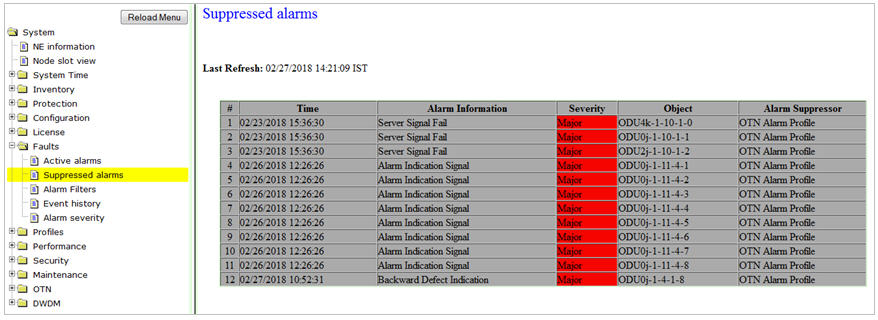
Suppressed alarms parameters
Parameter |
Description |
|---|---|
# |
Displays the serial number of the suppressed alarm. |
Time |
Displays the date and the time at which the alarm was raised. |
Alarm Information |
Displays the suppressed alarm. |
Severity |
Displays the severity of the suppressed alarm. |
Object |
Displays the object on which the alarm was raised. |
Alarm Suppressor |
Displays the reason that the alarm is suppressed and not reported on Active alarms page. |