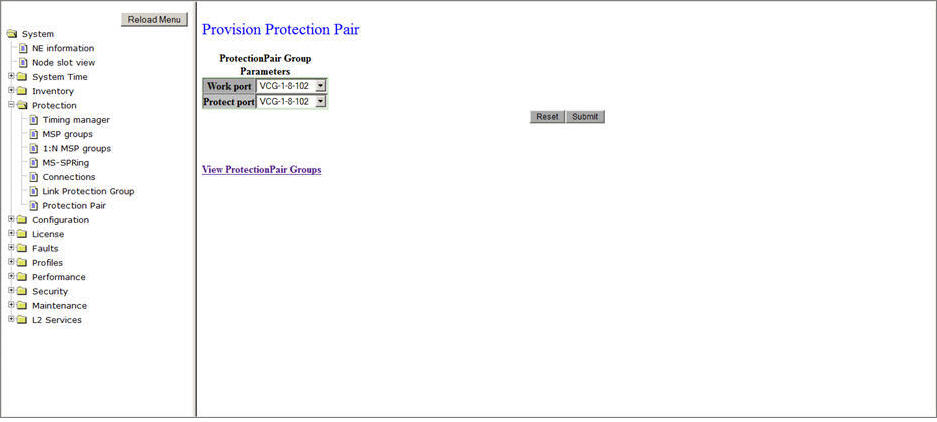Creating Protection Pair Groups
Perform the steps given below to create a protection pair group.
- Click in the navigation pane. The View ProtectionPair groups preview pane is displayed.
- Click on Create ProtectionPair group link. The Provision Protection Pair preview pane is displayed.
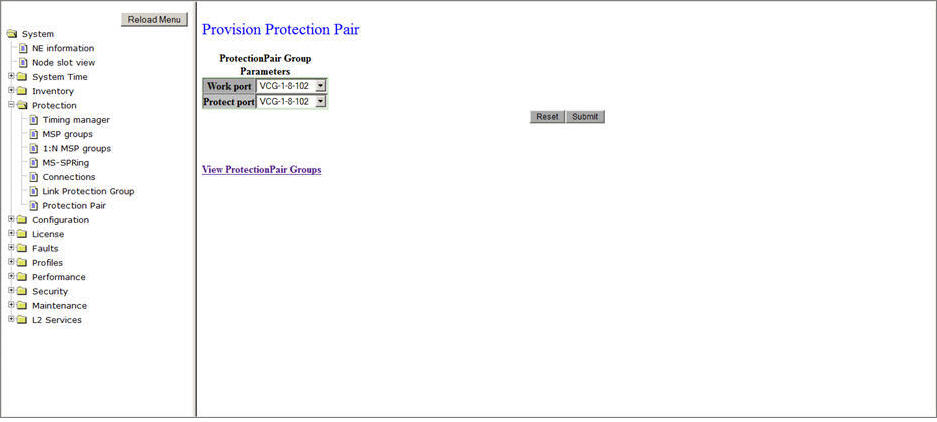
- Click on the drop down menus for the Work port and the Protect port parameters and select the desired VCG ports.
- Click Submit. A confirmation message is displayed.
- Click Yes. 'Successfully created the Protection Pair Group' message is displayed.