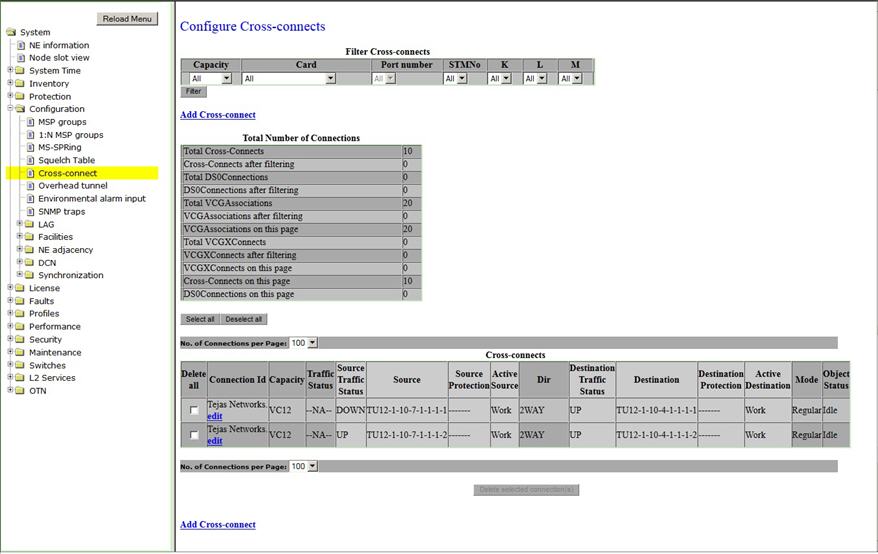Viewing Cross-Connects
Click in the navigation pane. The Configure Cross-connects preview pane is displayed.
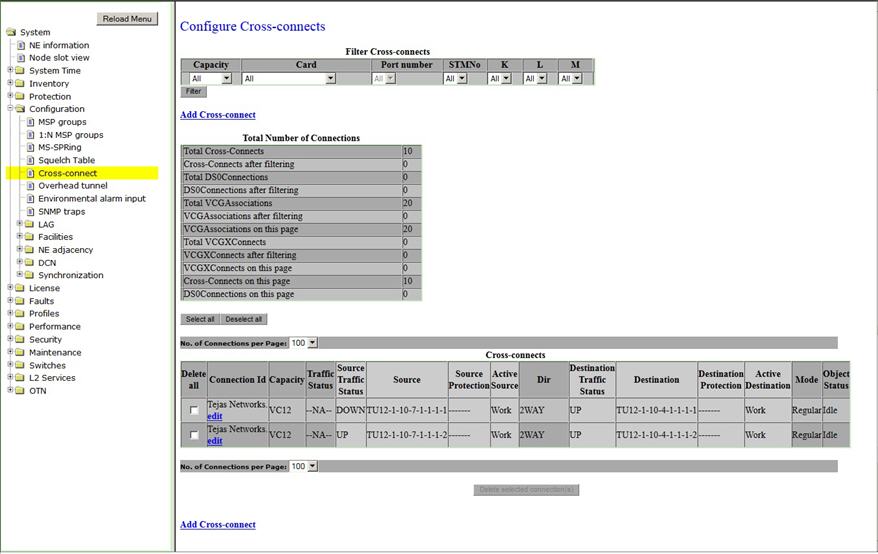
The Configure Cross-connects pane allows you to:
- add a new cross-connect
- view details of cross-connects provisioned by the user on node under Cross-connects section.
- filter cross-connects. The result is displayed under Cross-connects section.
- configure the number of connections to display per page.
- delete cross-connects
- edit a cross-connect
- view the number of:
- Total Cross-Connects
- Cross-Connects after filtering
- Total DS0Connections
- DS0Connections after filtering
- Total VCGAssociations
- VCGAssociations after filtering
- VCGAssociations on this page
- Total VCGXConnects
- VCGXConnects after filtering
- VCGXConnects on this page
- Cross-Connects on this page
- DS0Connections on this page