Perform the steps given below to provision MS-SP ring.
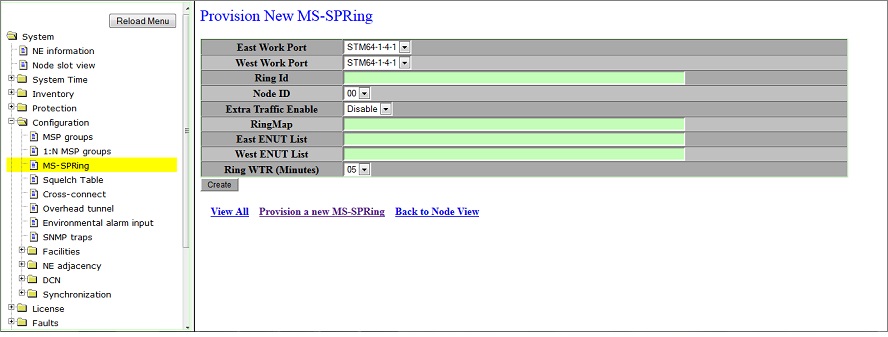
A click on View All link will direct you to View MS-SPRing preview pane.
A click on Provision a new MS-SPRing link will direct you to Provision New MS-SPRing preview pane.
A click on Back to Node View link will direct you to NE information preview pane.
Provision New MS-SPRing parameters
Parameter |
Acceptable Values |
Default Value |
Acceptable Value |
|---|---|---|---|
East Work port |
Allows you to enter the east side work port number. |
STM16/64-1-N-M |
STM-16/64-1-N-M, where N is the slot number and M is the port number. |
West Work port |
Allows you to enter the west side work port number. |
STM16/64-1-N-M |
STM-16/64-1-N-M, where N is the slot number and M is the port number. |
Ring Id |
Allows you to enter the ring Id. The ring identifier can be a set of alphanumeric characters. |
-- |
-- |
Node ID |
Allows you to select the node ID. |
00 |
00 to 15 |
Extra Traffic Enable |
Indicates extra traffic (low priority traffic) is being carried in the protective span. |
Disable |
|
RingMap |
Allows you to enter the sequence of IDs of nodes, separated by semi colon, that form a MS-SP ring. |
-- |
Sequence of MS-SPRing Node IDs, separated by semi colon. |
East ENUT List |
The list of AUs on which ENUT is enabled. |
-- |
List of AUs on which ENUT is enabled on east port of the node. |
West ENUT List |
The list of AUs on which ENUT is enabled. |
-- |
List of AUs on which ENUT is enabled on west port of the node. |
Ring WTR (Minutes) |
The time to wait in minutes, before switching traffic back to work port from protect port, after the fault in work port has been rectified. |
05 |
01 to 12 |
NOTE: Cross-connects on the ring ports should be deleted before creating or deleting MS-SPRing.