Perform the steps given below to edit the trunk details.
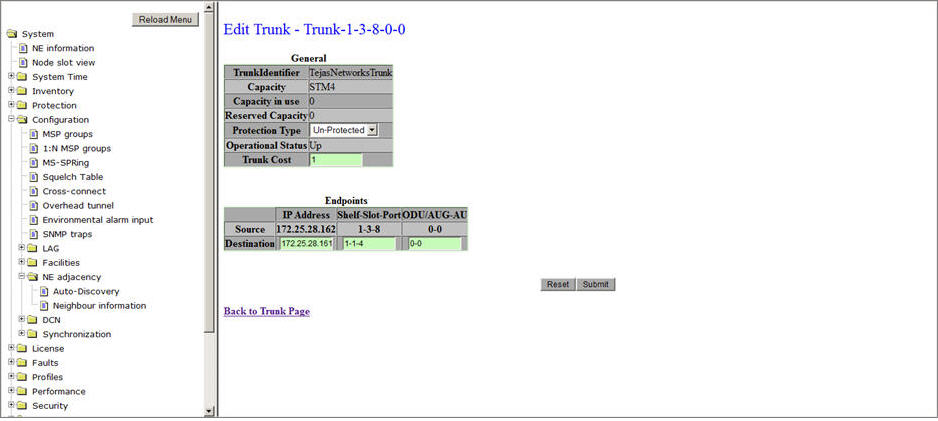
Trunk- Editable parameters
Parameter |
Description |
Default Value |
Acceptable Values |
|---|---|---|---|
General |
|||
TrunkIdentifier |
Displays the user assigned identifier of the trunk. |
-- |
-- |
Capacity |
Displays the trunk capacity. |
-- |
-- |
Capacity in use |
Of the total trunk capacity, displays the capacity in use. |
-- |
-- |
Reserved Capacity |
Of the total trunk capacity, displays the reserved capacity on the trunk. |
-- |
-- |
Protection Type |
Allows you to select the protection type on the trunk. |
Un-Protected |
|
Operational Status |
Displays the operating status of the trunk. |
-- |
-- |
Trunk Cost |
Allows you to enter the value for the trunk. |
1 |
|
Endpoints |
|||
Source/Destination |
Parameters are editable only in case of Destination Endpoint. |
||
IP Address |
The IP address of the remote node. |
-- |
0.0.0.0 to 255.255.255.254 |
Shelf-Slot-Port |
The STM port number on the remote node. |
-- |
Any STM port available on remote node |
AUG-AU |
The value for the Aggregate units at the STM level. |
0-0 |
1-1 to 1-64 |