To view neighbour information, click Configuration > NE adjacency > Neighbour information in the navigation pane. The Neighbour information preview pane is displayed.
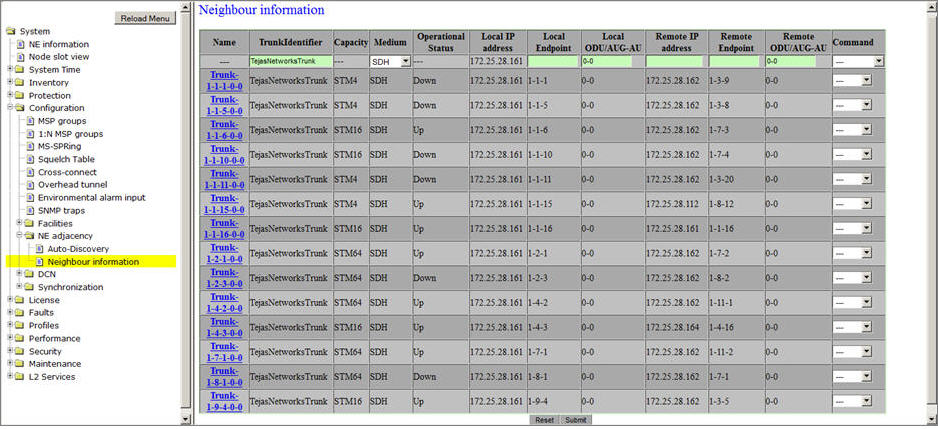
Neighbor information parameters
Parameter |
Description |
|---|---|
Name |
Displays the trunk name and also allows you to click on the link to edit the trunk details. |
TrunkIdentifier |
Displays the user assigned identifier of the trunk. |
Capacity |
Displays the trunk capacity. |
Medium |
Displays the type of trunk as SDH. |
Operational Status |
Displays the operational status of the trunk as Up or Down. |
Local IP address |
Displays the IP address of the local node associated with the trunk. |
Local Endpoint |
Displays the STM port number on local node on which the trunk has been created. |
Local ODU/AUG-AU |
Displays the value for the Aggregate units at the STM level. |
Remote IP address |
Displays the IP address of the remote node associated with the trunk. |
Remote Endpoint |
Displays the STM port number on the remote node on which the trunk has been created. |
Remote ODU/AUG-AU |
Displays the value for the Aggregate units at the STM level at the remote node. |
Command |
Allows you to select the command as:
|