Perform the steps given below to provision MSP group.
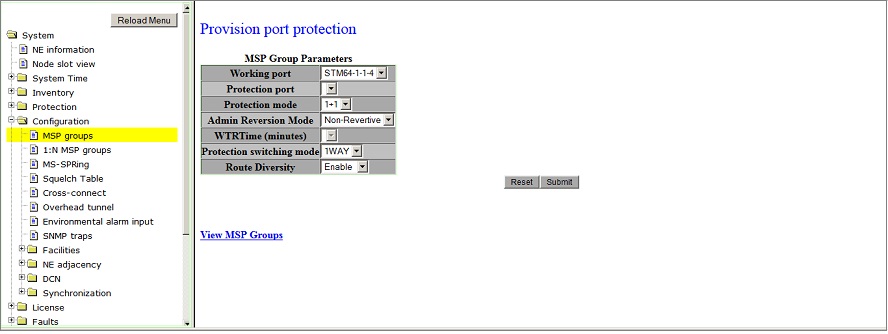
A click on View Port Protection Groups link will direct you to the View MSP groups preview pane.
MSP group parameters
Parameter |
Description |
Default Value |
Acceptable Value |
|---|---|---|---|
Working port |
Allows you to select/configure the channel that will carry the traffic under normal working conditions. |
STM-1/4/16/64-1-N-M |
STM-1/4/16/64-1-N-M (where N is the slot number in which card is placed and M is the port number) |
Protection port |
Allows you to select/configure the channel that will carry the traffic under protected (failure of work channel) conditions. |
STM-1/4/16/64-1-N-M |
STM-1/4/16/64-1-N-M (where N is the slot number in which card is placed and M is the port number) |
Protection mode |
Allows you to select the type of protection as 1+1. |
1+1 |
1+1 |
Admin Reversion Mode |
Allows you to select the reversion mode.
|
Non-Revertive |
|
WTRTime (minutes) |
Allows you to select a time interval (in minutes) after which the traffic must switch back to work channel upon rectification of work channel. This parameter is applicable and editable when 'Admin Reversion Mode' is set to Revertive. |
5 |
1 to 12 |
Protection switching mode |
Allows you to select the protection switching mode.
|
1WAY |
|
Route Diversity |
Allows you to enable or disable route diversity.
|
Enable |
|
NOTE 1: Default value for the Working port is the first available port, either STM-N interface (in ascending order). NOTE 2: Default value for the Protecting port will be the first available port, depending upon the type of interface selected in the Working port. |
|||