Perform the steps given below to edit/modify the desired MSP group.
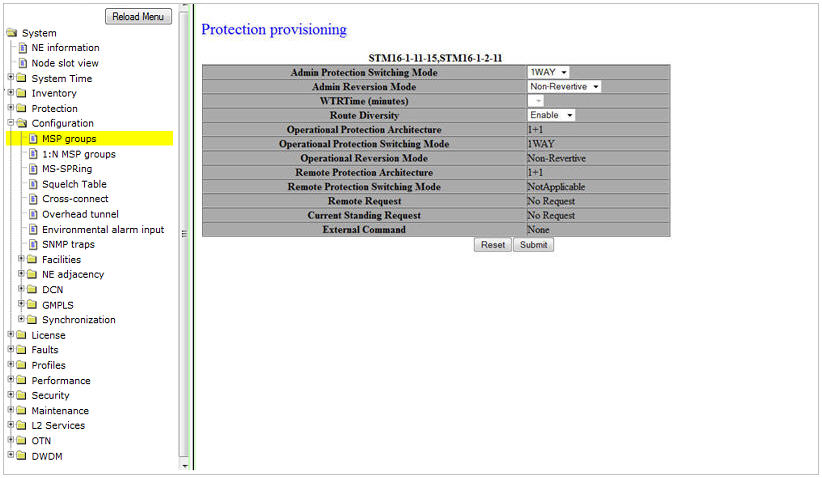
Protection provisioning parameters
Parameter |
Description |
Default Value |
Acceptable Value |
|---|---|---|---|
Admin Protection Switching Mode |
Parameter to indicate if the protection is either in transmitting/receiving direction only or in both transmitting and receiving direction.
|
1WAY |
|
Admin Reversion Mode |
The revertive mode of the protection.
|
Non-Revertive |
|
WTRTime (minutes) |
Time interval (in minutes) where the traffic must switch back to work channel on rectification of work channel. This parameter is editable when 'Admin Reversion Mode' is set to Revertive. |
5 |
1 to 12 minutes |
Route Diversity |
Parameter to enable or disable route diversity.
|
Enable |
|
Operational Protection Architecture |
Displays the protection architecture used on the local node is 1+1. |
-- |
-- |
Operational Protection Switching Mode |
Displays the protection switching mode on the local node are either 1WAY or 2WAY. |
-- |
-- |
Operational Reversion Mode |
Displays the reversion mode configured on the local node as Revertive or Non-Revertive. |
-- |
-- |
Remote Protection Architecture |
Displays the protection architecture used on the remote node (1+1). |
-- |
-- |
Remote Protection Switching Mode |
Displays the protection switching mode on the remote node as either 1WAY or 2WAY. |
-- |
-- |
Remote Request |
Any external request is on the remote node. |
-- |
-- |
Current Standing Request |
Any external request is on the node. |
-- |
-- |
External Command |
Displays the external command issued on the MSP group, if any. |
-- |
-- |