To view provisioned MS-SPRing, click Protection > MS-SPRing in the navigation pane. The View MS-SPRing preview pane is displayed.
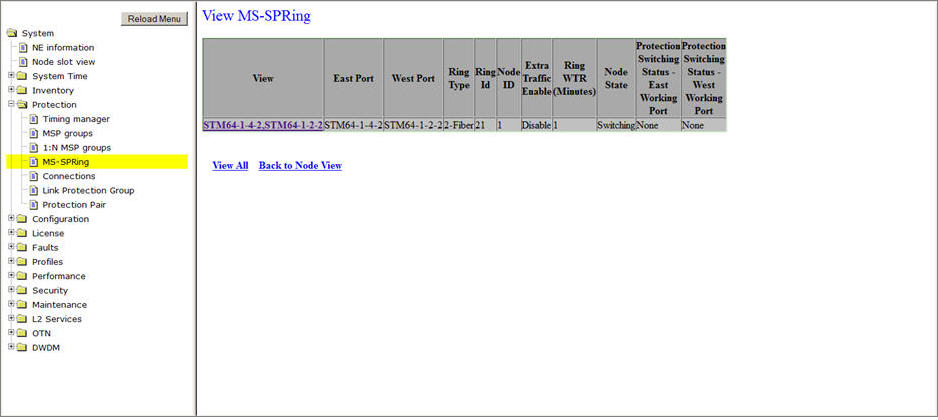
MS-SPRing parameters
Parameter |
Description |
|---|---|
View |
The configured MS-SP rings are displayed as links. Click on the link to view the details of the MS-SP ring. |
East Port |
Displays the port facing east. |
West Port |
Displays the port facing west. |
Ring Type |
The type of ring-2-Fiber. |
Ring Id |
Displays the ring identifier. All nodes within the same ring will have the same Ring Id. |
Node ID |
Displays the identification number of the node. The value can range from 0 - 15. Two nodes cannot have the same node ID. |
Extra Traffic Enable |
Parameter to indicate if extra traffic can be used in the protection span when the protection span is not in use.
|
Ring WTR (Minutes) |
The time to wait in minutes, before switching traffic back to work port from protect port, after the fault in work port has been rectified. Acceptable values range from 01 to 12 minutes. |
Node State |
The current state of the node: Switching State, Bi-directional Full pass through, Idle state, K-byte pass through, Wait To Restore. |
Protection Switching Status- East Working Port |
Parameter to indicate if the ring switch is active in the east working port. |
Protection Switching Status- West Working Port |
Parameter to indicate if the ring switch is active in the west working port. |