The Card option under Pre-Configuration allows you to add passive cards/units to the Rack Shelf. Before pre-configuring the cards, user should add Rack Shelf to the Master Shelf (for procedure refer to the topic Pre-Configuring New Shelf and Rack Shelf)
Perform the steps given below to add passive cards/units to a Rack Shelf.
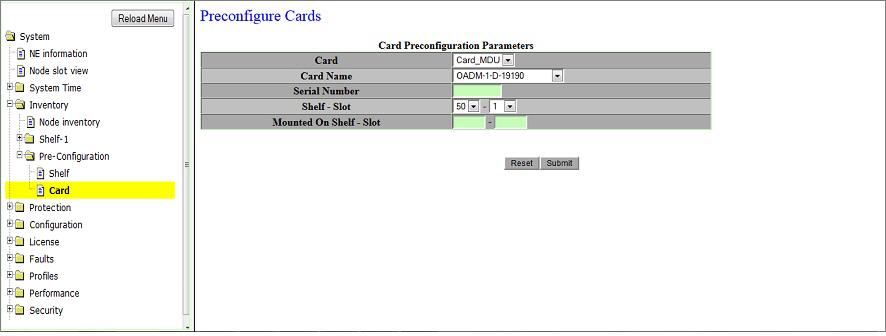
> click on Shelf - Slot drop down options and select the rack shelf identifier and the slot on which the card is desired to be added.
> click on Card drop down option and select the desired card type from a pre-defined category of card types. Based on the selection, options in Card Name field will get displayed accordingly.
> click on Card Name drop down option and select the card desired to be added.
> enter values for the remaining fields. For parameter description, the default and acceptable values supported, refer to Card Preconfiguration Parameters table given below.
Back to Add Card Form link will direct you to Preconfigure Cards preview pane.
Card Preconfiguration Parameters
Parameter |
Description |
Default Value |
Acceptable Values |
|---|---|---|---|
Card |
Drop down options include card types supported for adding on rack shelf. |
Card_MDU |
|
Card Name |
Drop down options include card names displayed on selecting the card type in "Card" field. Select the desired card name to add in Rack Shelf. |
<card name> |
List of card names; depends on the "Card" selected. |
Serial Number |
The serial number of the card selected in "Card Name" field. |
-- |
-- |
Shelf - Slot |
The rack shelf identifier and slot on which the card is desired to be added. |
<Default value of shelf-slot is minimum of available shelf and slot> |
Shelf: List of identifier for rack shelf configured Slot: 1 to 15 |
Mounted On Shelf - Slot |
Enter the shelf and slot on which it is mounted. |
-- |
-- |