Perform the steps given below to view the laser details of the optical or electrical SFP and XFP associated with an optical port (STM-1/4/16/64) or Ethernet port on cards. This procedure is explained with HCPSLine01 card as a reference.
OR
Click System > Node slot view in the navigation pane. The Node slot view preview pane is displayed. Click on HCPSLine01 card.
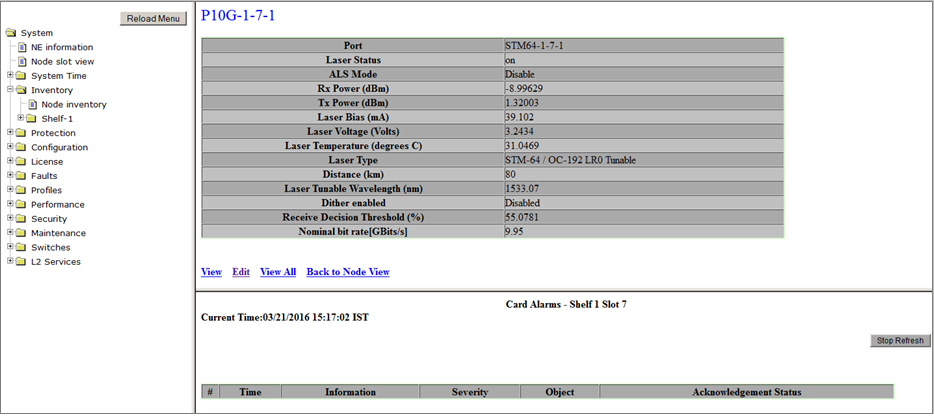
When the user click on View All link, the View Laser preview pane is displayed with a list of all SFPs/XFPs as shown in the figure below.
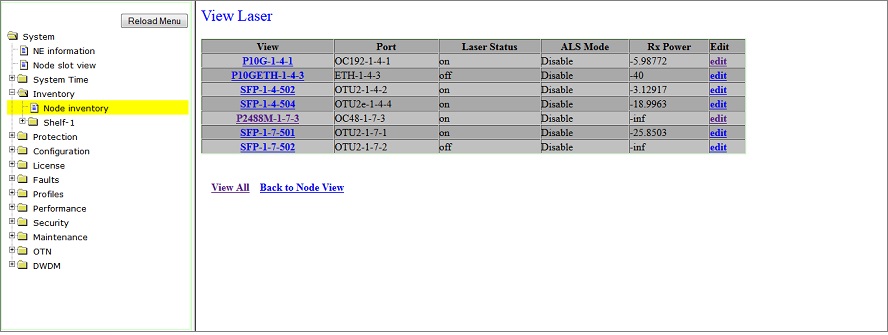
Laser parameters
Parameter |
Description |
|---|---|
Port |
Displays the SFP/XFP associated port number. |
Laser Status |
Displays the status of the laser as on, off, or Laser Not Present. |
ALS Mode |
Displays the Automatic Laser Shutdown (ALS) mode configured on the transceiver. In case of Manual mode, an additional Manual Laser Test link is displayed in the preview pane. |
Rx Power (dBm) |
Displays the power in terms of dBm of the received signal. Here dBm stands for DeciBel relative to one Milliwatt where 0dBm signifies 1milliwatt absolute power. This significance is same wherever dBm is used to specify optical power. |
Tx Power (dBm) |
Displays the power in terms of dBm at which the signal is transmitted. |
Laser Bias (mA) |
Displays the laser bias current in terms of milliamperes. |
Laser Voltage (Volts) |
Displays the voltage in terms of Volts. |
Laser Temperature (degrees C) |
Displays the temperature of the transceiver. |
Laser Type |
Displays the laser type. Laser type specifies the capacity and range of the laser used in the particular interface. |
Distance (km) |
Displays the distance (in kilometer) up to which the signal will travel without deterioration. |
Wavelength (nm) |
Displays the operating wavelength (in nanometer) of the transceiver. |
Nominal bit rate[GBits/s] |
Displays the bit rate supported by the transceiver in terms of giga bit per second. |
Additional parameters given below are displayed in case of tunable XFP. |
|
Laser Tunable Wavelength (nm) |
Displays the operating wavelength (in nanometer) configured on the transceiver. |
Dither enabled |
Displays whether dither is set as enabled or disabled. |
Receive Decision Threshold (%) |
Displays the decision threshold value set in order to identify the bit format of the received signal. |
View |
Click on the link will manually refresh the preview pane. |
Edit |
A click on the link will direct you to the Edit preview pane where you can edit the SFP/XFP parameters. |
View All |
A click on the link will direct you to View Laser preview pane which displays a list of all SFPs/XFPs on the node. |
Back to Node View |
A click on the link will direct you to NE information preview pane. |