This section covers the configurations to be performed on HCPSLine01 card.
Viewing Card Details
Perform the steps given below to view the HCPSLine01 card details.
OR
Click System > Node slot view in the navigation pane. The Node slot view preview pane is displayed. Click on HCPSLine01 card.
Ports link directs you to Ports on Card Shelf :1 Slot: <number> preview pane.
Configure STM64/Ethernet mode link directs you to Port configuration - HCPSLine01-1-<slot number> preview pane and allows you to perform port configuration.
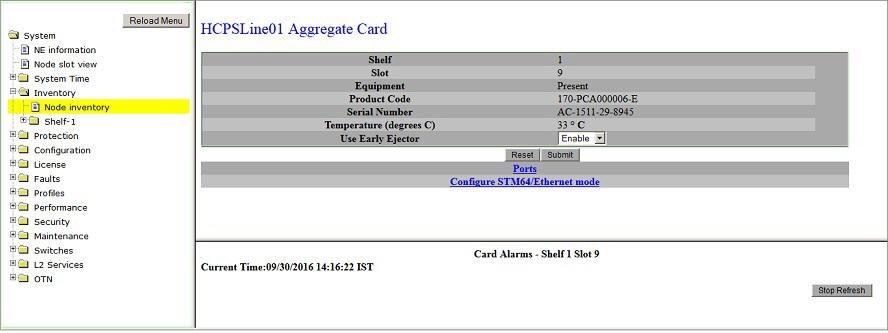
Ports Configuration
Ports on HCPSLine01 card can be configured to either STM-64 or Ethernet mode. Perform the steps given below to configure the HCPSLine01 card in the desired mode.
OR
Click System > Node slot view in the navigation pane. The Node slot view preview pane is displayed. Click on HCPSLine01 card.
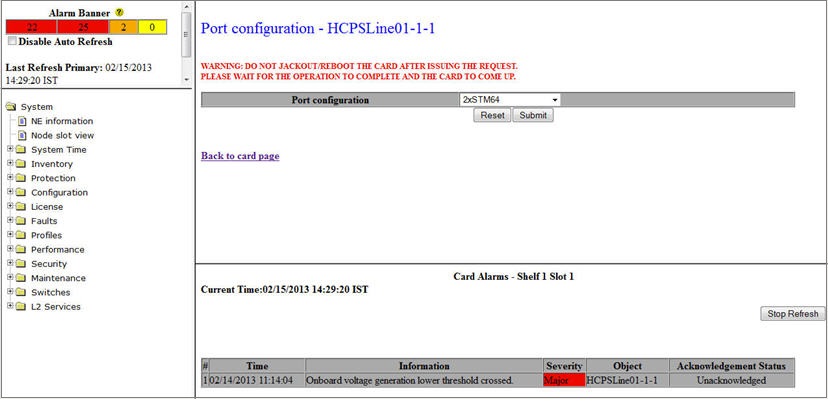
HCPSLine01 card is configured in the desired mode.
NOTE: HCPSLine01 card supports only Higher Order granularities VC3 and VC4 in Ethernet mode.