Configuring HCPULine01 card involves port group configuration and port rate configuration on the card.
NOTE: On fresh jack-in of HCPULine01, the card has to be configured in 'Reconfigurable' mode before performing the portgroup and port rate configuration.
Viewing and Configuring the Card
Perform the steps given below to view and configure the HCPULine01 card details.
OR
Click System > Node slot view in the navigation pane. The Node slot view preview pane is displayed. Click on HCPULine01 card.
HCPULine01 Port Group Card preview pane is displayed as shown in the figure below.
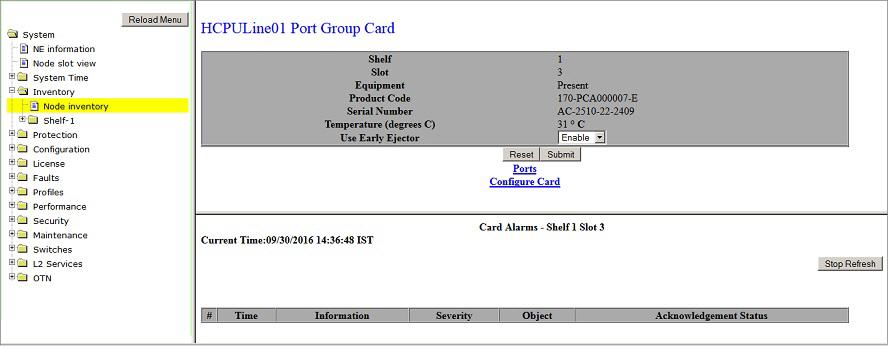
Back link will direct you to Card configuration - HCPULine01-1-<slot number> preview pane.
Port Group Configuration
After configuring the card, PortGroups link will be available on HCPULine01 Port Group Card pane. Perform the steps given below to configure the port groups on HCPULine01 card.
OR
Click System > Node slot view in the navigation pane. The Node slot view preview pane is displayed. Click on HCPULine01 card.
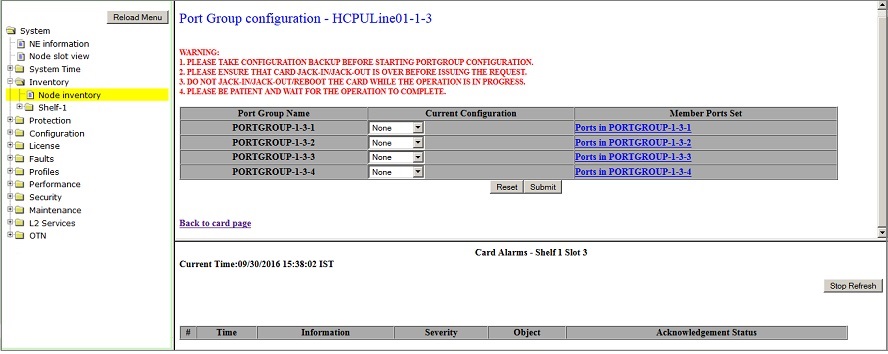
The ports on HCPULine01 card are divided into 4 groups of 5 SFPs each. Each port group is independently configurable to either 5xSTM-1/4 or 2xSTM-16 or 4xGIGE or None mode.
Back link will direct you to Port Group configuration - HCPULine01-1-<slot number> preview pane.
NOTE 1: All the four port groups can be configured in GigE or SDH mode. In case if configuration is not allowed, contact next level of support.
NOTE 2: PORTGROUP-2 should be configured in the same mode as PORTGROUP-1, i.e. both should be either GigE or SDH. Same is applicable to PORTGROUP-3 and PORTGROUP-4; both should be either GigE or SDH.
NOTE 3: PORTGROUP-1 cannot be 'NONE' if the PORTGROUP-2 is GigE or SDH. Similarly, PORTGROUP-3 cannot be 'NONE' if the PORTGROUP-4 is GigE or SDH.
Port Rate Configuration in Port Group
Port rate of individual ports in a port group can be configured. This configuration is only applicable for STM-1/4 port group.
NOTE: Before upgrading the port rate, you must perform ADMIN down on the port. Switch away the traffic from the port being upgraded. This is to avoid any traffic hits due to port rate upgrade. In a running network, the port rates on the master and slave cards should match.
Perform the steps given below to configure the port rate in a port group of HCPULin01 card.
OR
Click System > Node slot view in the navigation pane. The Node slot view preview pane is displayed. Click on HCPULine01 card.
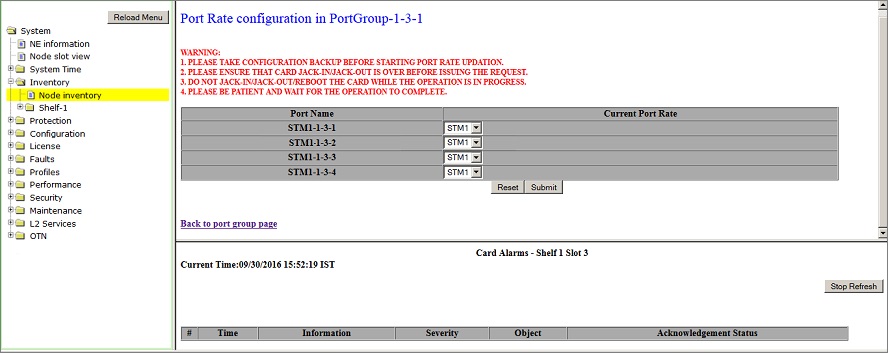
NOTE: The port rate of only one port in a PortGroup can be changed at a time.
Back link will direct you to Port Rate configuration in PortGroup preview pane.