If there is a continuous Inter Card Communication (ICC) failure on CEL-3 card, then user can manually trigger a cold reset on CEL-3 card to resolves the issue.
NOTE: CEL-3 card is displayed as ELAN07_GE_FE on node UI.
Follow the steps below to perform force recovery mechanism on CEL-3 card.
OR
Click System > Node slot view in the navigation pane. The Node slot view preview pane is displayed. Click on ELAN07_GE_FE card.
Ports link will direct you to Ports on Card Shelf :1 Slot: <number> preview pane which displays the details of ports on the card.
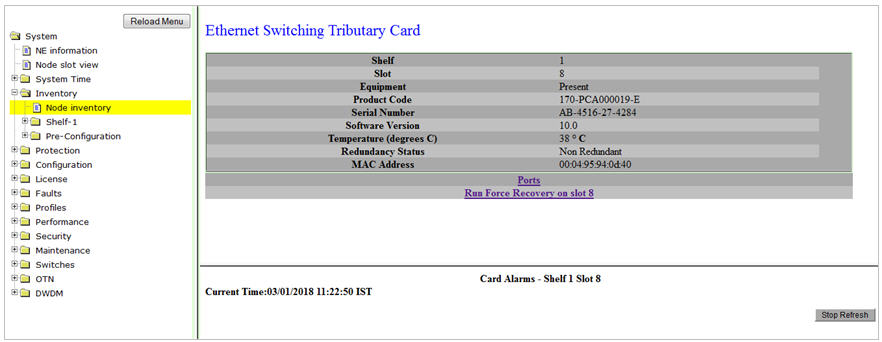
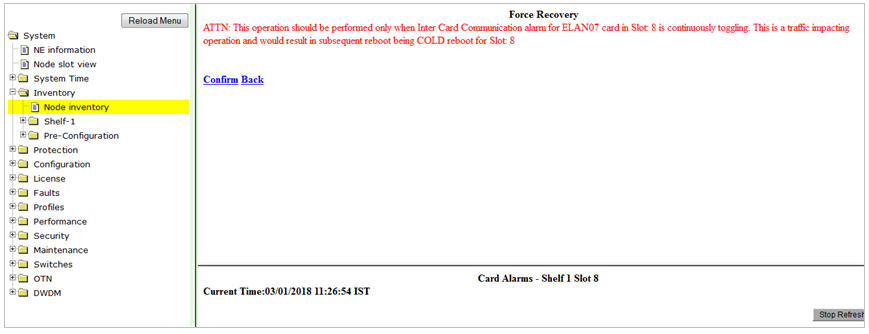
Back link will direct you to Ethernet Switching Tributary Card preview pane.
NOTE: If Auto recovery option is enabled on the card, force recovery should not be performed on the card. Hence it is recommended to use one of the recovery option at a time. For enabling auto recovery refer document, TJ1600 POTP R5.3 Switches User Interface Guide, TPN: 170-DOC000081-E.