Generally, CFP modules are of two types namely DWDM Coherent and Non-Coherent. The DWDM Coherent CFP has following functionalities:
A non-coherent CFP does not have tunability option and is used as a Client CFP. Hence, user cannot edit the laser details of a non-coherent CFP and an error message will get displayed consequently when clicked on Edit link.
Perform the steps given below to edit the laser details of a coherent CFP module. This procedure is explained with HCPSLine22 card as a reference.
OR
Click System > Node slot view in the navigation pane. The Node slot view preview pane is displayed. Click on HCPSLine22 card.
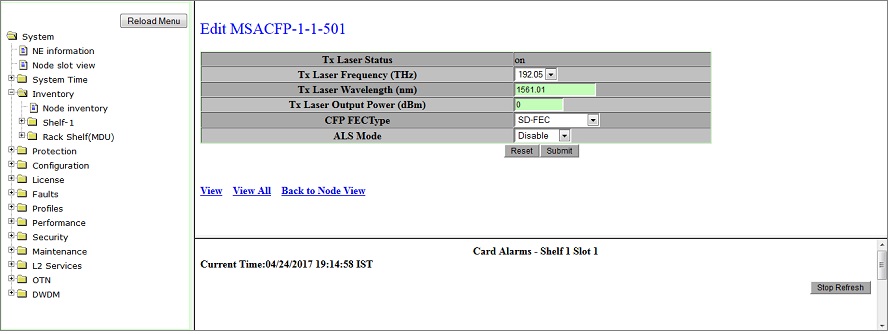
A click on Back link will direct you to Edit MSACFP preview pane.
Editable Laser parameters
Parameter |
Description |
Default Value |
Acceptable Values |
|---|---|---|---|
Tx Laser Status |
Displays the status of the laser. |
on |
-- |
Laser Frequency (THz) |
Allows you to select the operating frequency in terms of THz (terahertz) of the laser in the transceiver. |
-- |
192.00 to 195.95 with 50Ghz spacing |
Laser Wavelength (nm) |
Displays the laser wavelength as per Laser Frequency value selected. The default value of this parameter is set as per the Laser Frequency set. |
-- |
1561 to 1529nm |
Tx Laser Output Power (dBm) |
Allows you to enter the power attenuation value to be applied when the signal is transmitted through the CFP module. |
0 |
-15dBm to 5dBm |
CFP FECType |
Allows you to select the FEC type from the options:
NOTE 1: FEC at interface (FPGA) level is not supported on HCPSLine22 card. To apply FEC through CFP, user must ensure that Forward Error Correction parameter is set as disable at card interface level. NOTE 2: CFP FecType selection should be the same at near and far end. |
SD-FEC |
|
ALS Mode |
Select the value based on the requirement.
NOTE: Editing ALS Mode is not supported in this release and by default will be Disable. |
Disable |
|