User Name: administrator
Password: admin
Select the landing page (Start in) using the dropdown menu and click ‘Login’.
NOTE: If no page is selected, NCCM will redirect the user to the Default Landing Page.
Please note that NCCM would prompt you to change the password, when logged in for the first time.
This is to maintain security standards.

In case of “External Account System” like Active Directory or Radius Server, NCCM will not prompt for Password change on first login.
Browser cookie feature must be enabled for NCCM domain URL to maintain the session details.
Clear the NCCM Domain Browser cache when the NCCM server is upgraded to next version.
On successful authentication, NCCM displays the Home Dashboard.
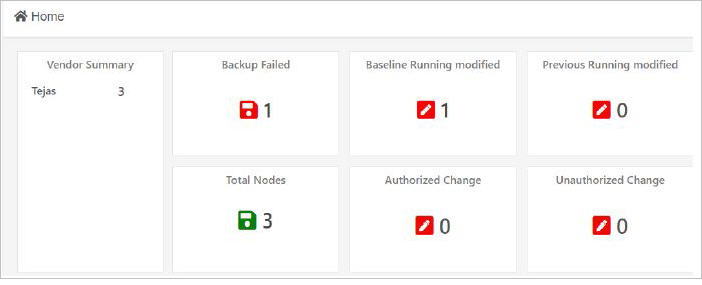
NOTE: If session is inactive for an hour, NCCM logs the user out. This can be configured from System Parameters page.