NCCM lets the user choose the Landing page, at the time of Login. If ‘Default’ or no Landing page is selected, NCCM will redirect to the page, selected as default. There are two ways to configure ‘Default’ landing page.
Alternatively, the user can use the dropdown menu to select the landing page (Devices, Home, Calendar View, Upload Jobs, and My Approval,) at the time of Login.
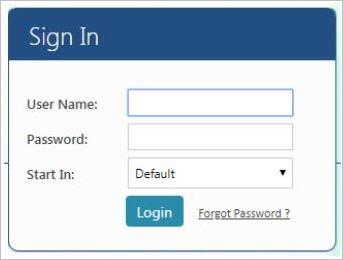
From the left panel, click ![]() and select ‘System Parameters’.
and select ‘System Parameters’.
![]()
Input default parameter for login page. Input the page name. Click Save (Selected Process).
From the left panel, click ![]() and select ‘Accounts’. Click the User ID to navigate to the edit page. Input ‘Start In’ page details and click Ok to save.
and select ‘Accounts’. Click the User ID to navigate to the edit page. Input ‘Start In’ page details and click Ok to save.
NCCM default login page is derived from the below scenarios