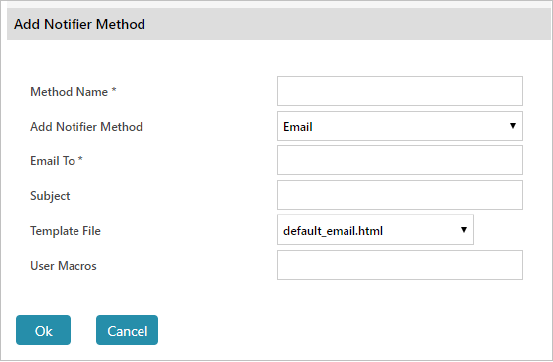Add Email Notifier Method
Click  to redirect to the Add method window.
to redirect to the Add method window.
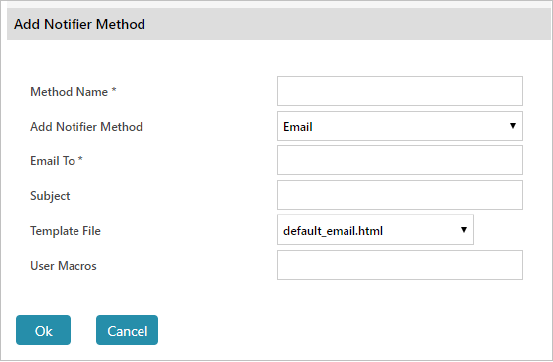
- Input the method name.
- Select method type using the dropdown menu.
- Input the Email To in the textbox.
- Input the subject in the textbox.
- Select the Template file using the dropdown menu.
- Input User Macros in the textbox.
Click Ok to save Email notifier method or click Cancel to abort the addition.
![]() to redirect to the Add method window.
to redirect to the Add method window.