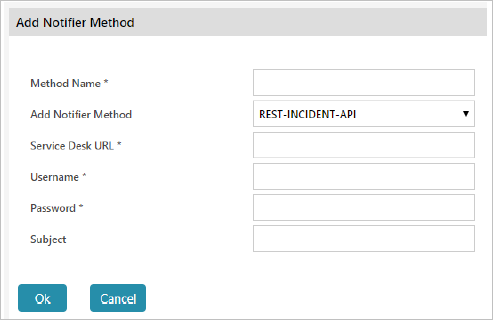Add REST incident API method
Click  to redirect to the Add method window.
to redirect to the Add method window.
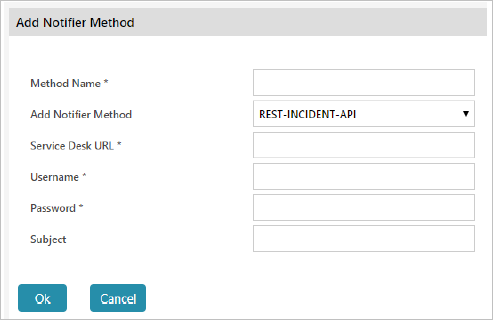
- Input the method name.
- Select “REST-INCIDENT-API” using the dropdown menu.
- Input the Service Desk URL in the textbox.
- Input the User Name in the textbox.
- Input the Password in the textbox.
- Input the Subject in the textbox.
Click Ok to save the method or click Cancel to abort.
![]() to redirect to the Add method window.
to redirect to the Add method window.