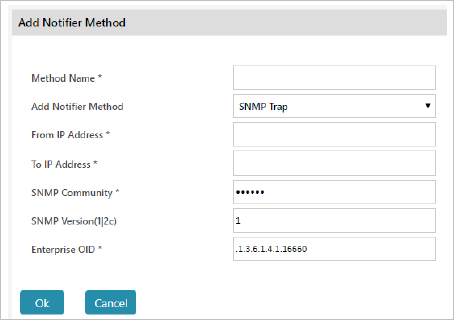Add SNMP trap method
Click  to redirect to the Add method window.
to redirect to the Add method window.
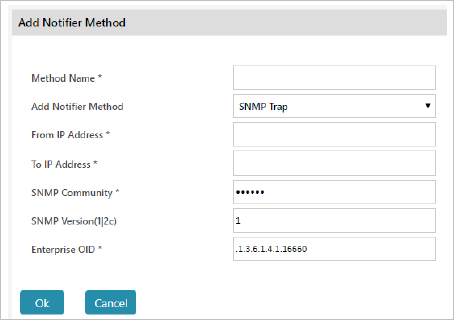
- Input the method name.
- Select “SNMP Trap” using the dropdown menu.
- Input ‘From IP address’ in the textbox (where the trap is received).
- Input ‘To IP address’ in the textbox (where the trap is sent).
- Input the SNMP Community in the textbox.
- Input the SNMP Version in the textbox.
- Input the Enterprise OID in the textbox.
Click Ok to save the method or click Cancel to abort.
![]() to redirect to the Add method window.
to redirect to the Add method window.