This panel displays downloaded configuration data of the device periodically and displays on the panel. This option is available based on the license purchased by the user.
Running Configuration data is given in the page. Multiple configurations can be selected and compared, using Compare.
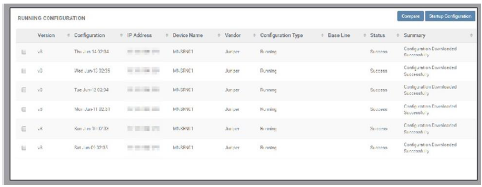
Click Startup Configuration to view ‘Startup Configuration details’.