From the Settings page, click Maintenance.
This is used to view the nodes, added to maintenance. Adding Nodes to maintenance stops the nodes from Polling, for the selected time.
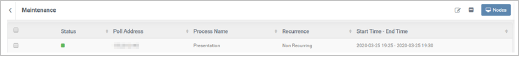
Details of the Node, Process Name, Recurrence Status and the Start time and the end time are mentioned on this page.
Nodes can be edited or deleted using the action icons on the respective entry on the Maintenance page. Click Nodes to navigate to the Nodes page.