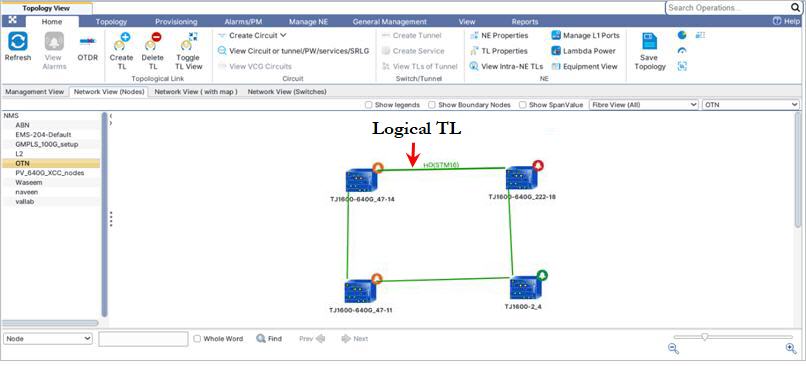OTN circuit creation involving CST enabled is explained with an example.
Perform the steps given in topic Create P2P OTN circuits with following specifications:
Example:
All the TLs are OTN TLs between nodes A-B-C-D as shown in the following figure:
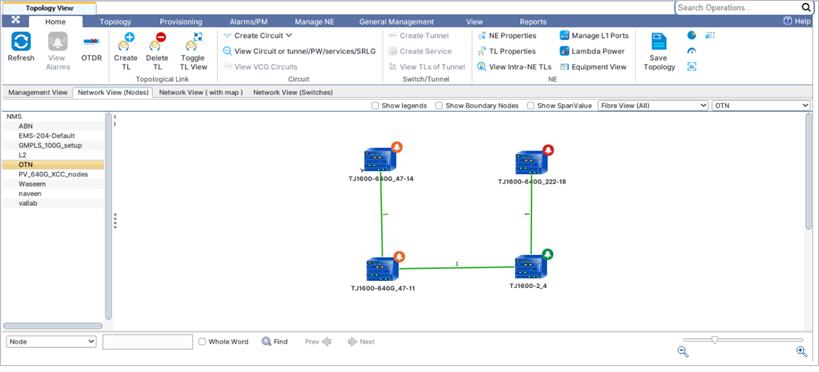
If OTN circuit with CST is created between nodes B and C with source as B and destination as C then the activated circuit will result in creation of logical TL (CST) between nodes A and D. On Manage circuits page the CST check box will be enabled for this circuit.