The Span Loss Report is generated and saved at user defined location in an XLS format at the scheduled date and time. User will be notified through notification window on NMS GUI about the success or failure of report generation. User must login to the nominated machine and go to the specified location in order to view the report.
The following figure shows an instance of span loss report generated for two EMS(s) with values against each parameter. The span loss value (in dB) for each amplifier TL will be displayed along with colored legends representing the Severity in terms of threshold:
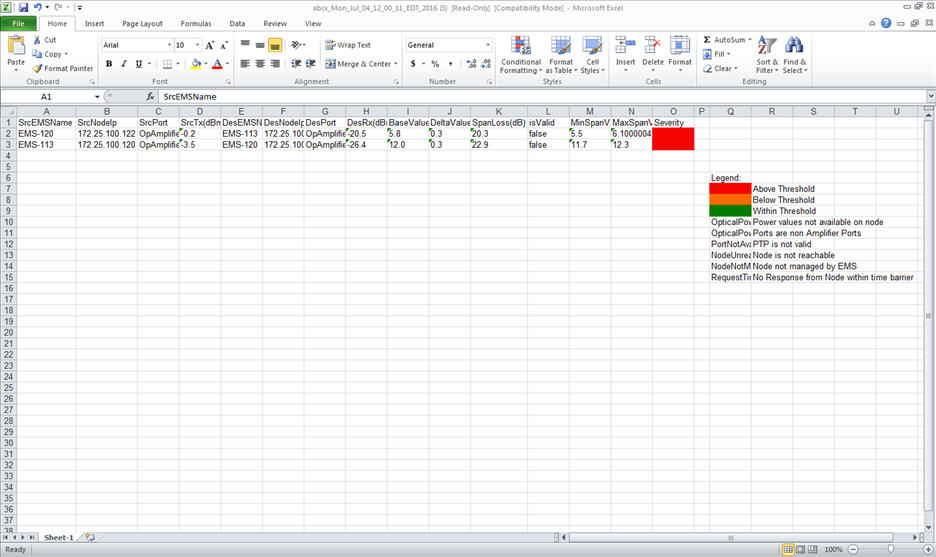
Span Loss Report parameters
Parameters |
Description |
|---|---|
SrcEMSName |
Displays the source Ems name to which the amplifier TL belongs. |
SrcNodeIp |
Displays the IP address of the source node with the amplifier TL. |
SrcPort |
Displays the source port number of the amplifier TL. |
SrcTx(dBm) |
Displays the power in decibels per milliwatt (dBm) transmitted by the source amplifier port. |
DesEMSName |
Displays the destination Ems name to which the amplifier TL belongs. |
DesNodeIp |
Displays the IP address of the destination node with the amplifier TL. |
DesPort |
Displays the destination port number of the amplifier TL. |
DesRx(dBm) |
Displays the power in decibels per milliwatt (dBm) received by the destination amplifier port. |
BaseValue(dB) |
Displays the threshold value based on which the span loss calculation will be performed. |
DeltaValue(dB) |
Displays the value defined for variation with respect to Base value which will be considered while span loss calculation. |
SpanLoss(dB) |
Displays the power loss in terms of dB occurring over a span from source to destination of an amplifier TL. |
isValid |
|
MinSpanValue(dB) |
Displays the lowest span value to be considered when defining the severity of an Amplifier TL as 'within threshold'. If the span loss is below this value, the TL is marked in orange color (Below Threshold). MinSpanValue is basically base plus delta value. |
MaxSpanValue(dB) |
Displays the highest span value to be considered when defining the severity of an Amplifier TL as 'within threshold'. If the span loss is above this value, the TL is marked in red color (Above Threshold). |
Severity |
Colored indication representing the severity of span loss that has occurred over a given amplifier TL.
|
Apart from the color legends used to indicate severity, there are few other legends listed as follows:
|
|