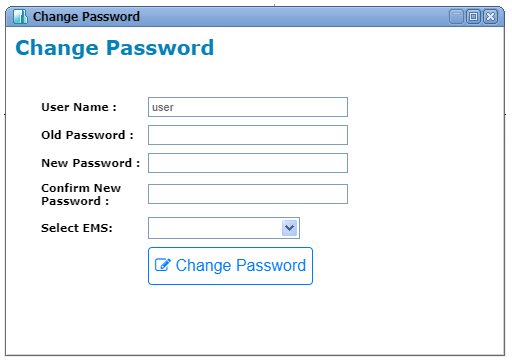This option is available on TJ5500 NMS Login page. You can use this option to change the password for TJ5100, TJ5500, and RADIUS servers having a common user name and also for TJ5100 default user.
This option can be used to change the password of default TJ5100 user from TJ5500 if the user is of TJ5100 only.
NOTE: The password criteria depend on the security settings set by the UserManager. For more details, refer to the topic Security Settings.