Perform the following steps to view list of all nodes and its details present under a partition on Manage Partitions page:
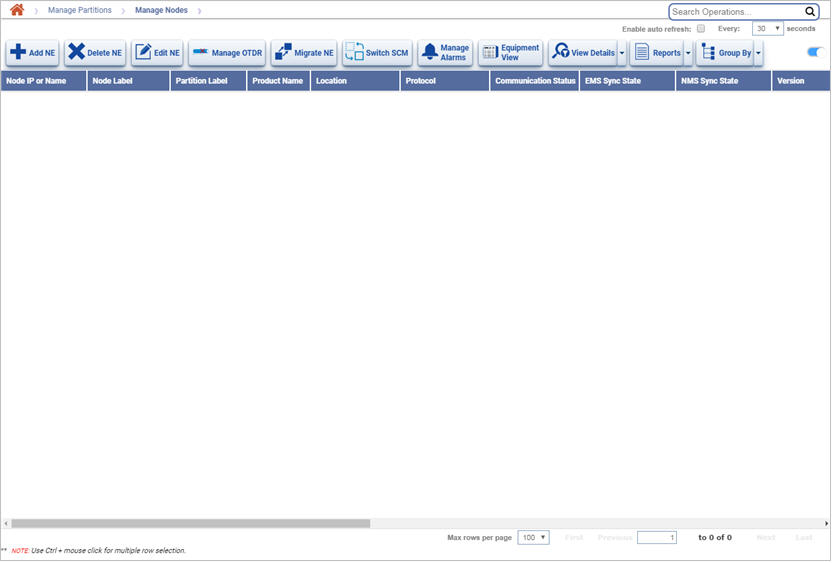
For parameter description on Manage Nodes page, to add, delete and migrate nodes, view TLs, circuits and summary report, reassign node IP, manage alarms and group data, refer to the topic Manage Nodes.
Click show filters link to filter nodes based on criteria namely EMS Name, Partition Label, Product Name, Communication Status, and Node/IP.
NOTE 1: A single node cannot be a part of more than one EMS under a partition.
NOTE 2: User can also view all nodes present under a partition on Manage Nodes page through the path, Topology > Manage Nodes. For more information, refer Manage Nodes.