To manage the partitions, go to Topology > Partitions and click Manage Partitions option. Manage Partition page is displayed with a list of partitions.
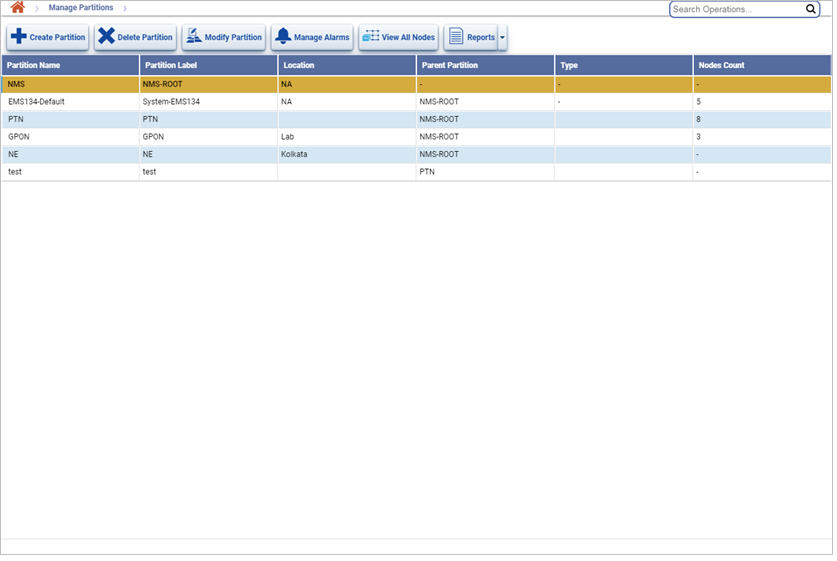
Manage Partition icons
Icon |
Description |
Refer the topics for more information |
|---|---|---|
|
Click Create Partition button to create a partition. |
|
|
Click Delete Partition(s) button to delete the selected partition. |
|
|
Click Modify Partition button to edit/modify the selected partition. |
|
|
Click Manage Alarms button to manage alarms present on the selected partition. |
|
|
Click View All Nodes button to view list of nodes present on the selected partition. |
|
|
Click Summary Report button to export data to any of the four available formats namely PDF, CSV, XML, and HTML. |
Manage Partition parameters
Parameter |
Description |
|---|---|
Partition Name |
Displays the partition name. |
Partition Label |
Displays the partition label. |
Location |
Displays the location of the partition. |
Parent Partition |
Displays the partition label under which the given partition is present. |
Type |
Displays the location type in which the partition is created. |
Nodes Count |
Displays the total number of partitions currently present in the node. |