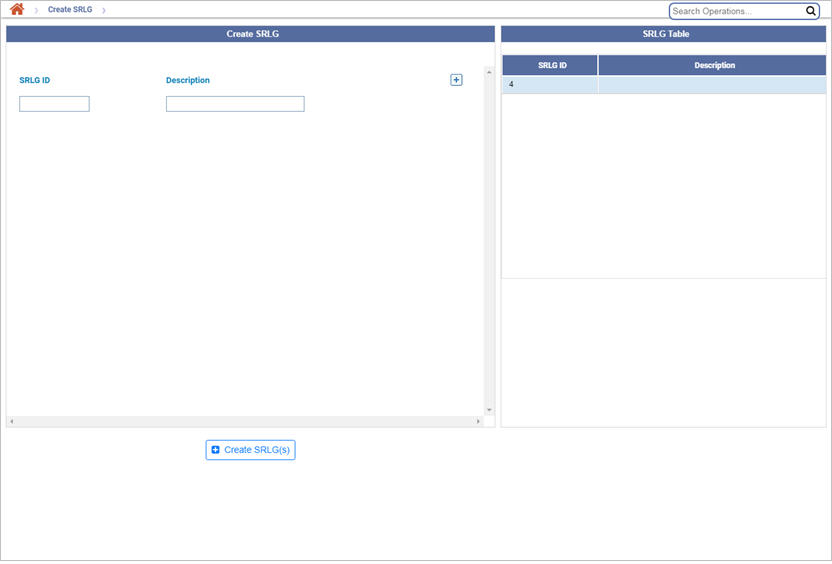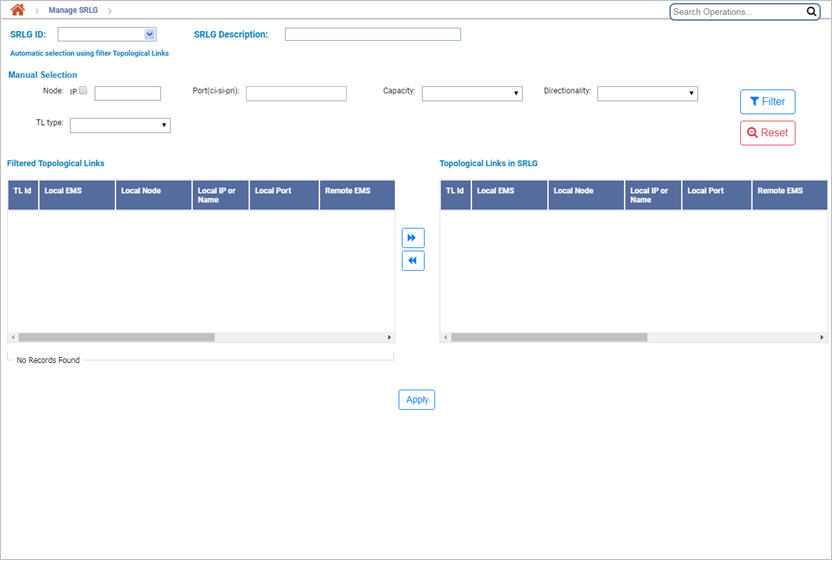SRLG
The SRLG section of the Topology menu provides the following two options:
Create SRLG
- To create SRLG, go to menu and click
- Enter an , on the left side of the pane.
- Enter a for the SRLG.
- Click Create SRLG(s).
After you click the Create SRLG(s) the new SRLG created is displayed in the SRLG Table on the right side of the pane.
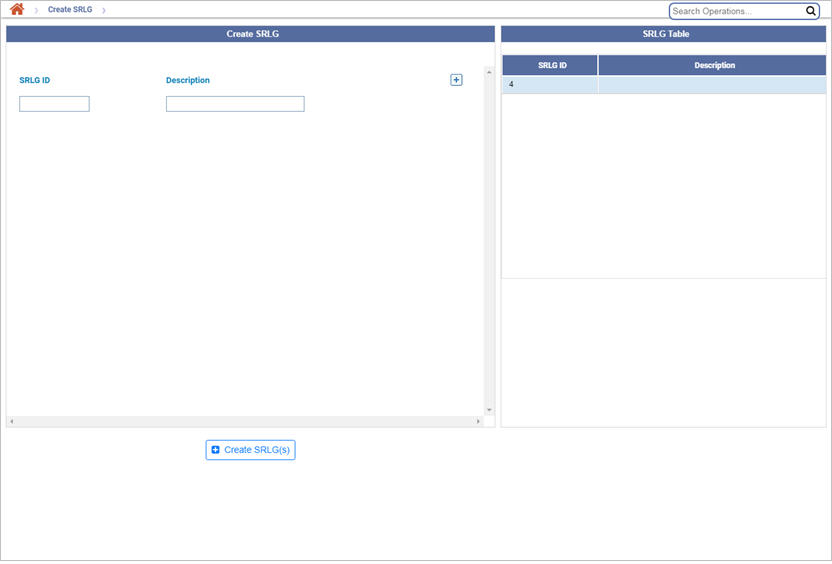
Manage SRLG
You can filter SRLG automatically or manually.
Go to menu and click .
To filter and select SRLGs automatically:
- Select the SRLG IDs in the drop down field.
- Click Apply.
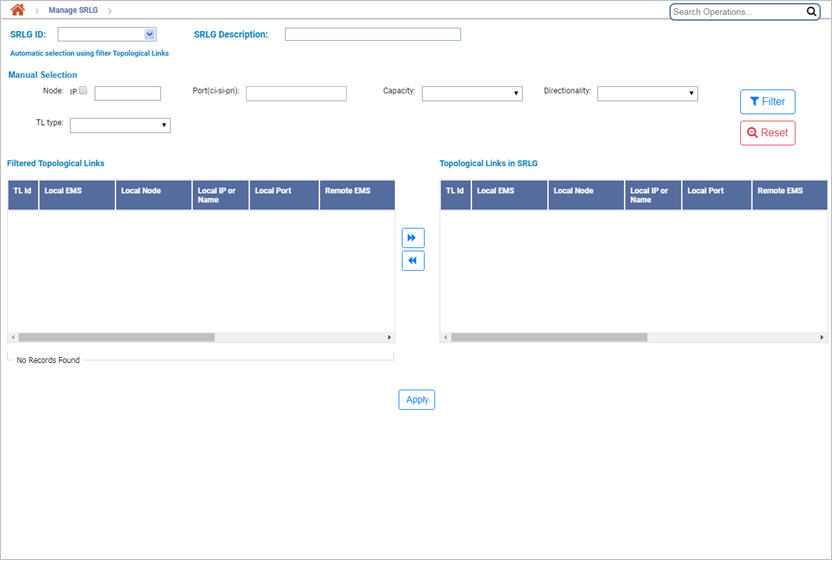
To filter and select SRLGs Manually:
- Check the IP check-box, if you want to use the Node IP to filter the Topological Links.
- Enter the Node details in the following fields:
- Node (IP if check-box is checked).
- Port.
- Select the appropriate values for the following drop-down fields:
- Capacity
- Directionality
- TL Type.
- Click Filter.
- Remember to click Reset before you start another filtering process.