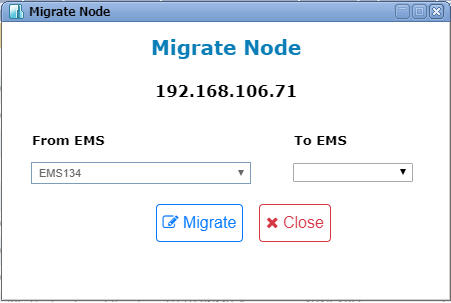Perform the following steps to migrate a node to another EMS:
From EMS drop down menu displays the EMS name under which the selected node is present.
NOTE: The adjacent nodes to the selected node should be reachable to both TJ5100 and TJ5500. For example, if the selected node has four adjacent nodes, then all four nodes have to be reachable.